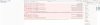https//:localhost:8444/ not opening
- Thread starter SAGARVG
- Start date
-
- Tags
- sip gateway wcs-3138
We tried to make a test call via your server again, with the same result:
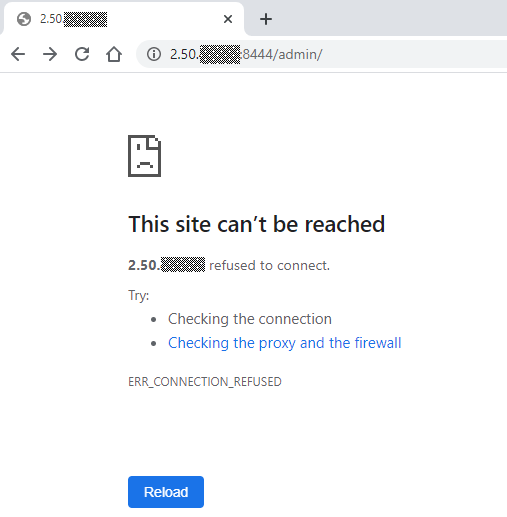
The ports 8443, 8444 seems to be opened locally on server, but are closed on router/NAT.
Please provide a public instance (AWS, DO, Google Cloud, Yandex Cloud etc) and a public SIP server to test, or provide a fully working access from outside to your private network. Otherwise, we cannot make a test call via your server, so we cannot locate the problem and help you to solve it.
The ports 8443, 8444 seems to be opened locally on server, but are closed on router/NAT.
Please provide a public instance (AWS, DO, Google Cloud, Yandex Cloud etc) and a public SIP server to test, or provide a fully working access from outside to your private network. Otherwise, we cannot make a test call via your server, so we cannot locate the problem and help you to solve it.
SAGARVG
Member
8444 and 8443 are port forwarded can you please checkWe tried to make a test call via your server again, with the same result:
View attachment 2350
The ports 8443, 8444 seems to be opened locally on server, but are closed on router/NAT.
Please provide a public instance (AWS, DO, Google Cloud, Yandex Cloud etc) and a public SIP server to test, or provide a fully working access from outside to your private network. Otherwise, we cannot make a test call via your server, so we cannot locate the problem and help you to solve it.
SIP server related ports are forwarded can you please check 5061
public instance 8089 for cloud
We finally checked your server.
Seems like you've set a wrong IP address in
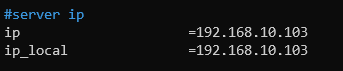
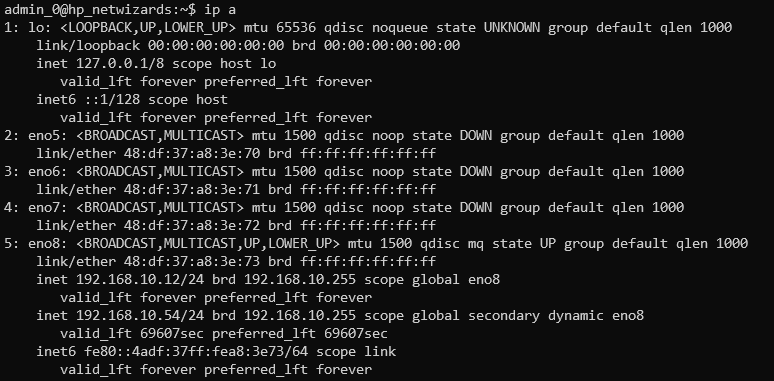
So WCS cannot bind SIP signaling port at all.
When changing IP address settings, WCS binds SIP signaling port (30001 for first SIP registration by default) and sends SIP REGISTER to SIP server. But the SIP server listens neither 5060 nor 5061 UDP ports:
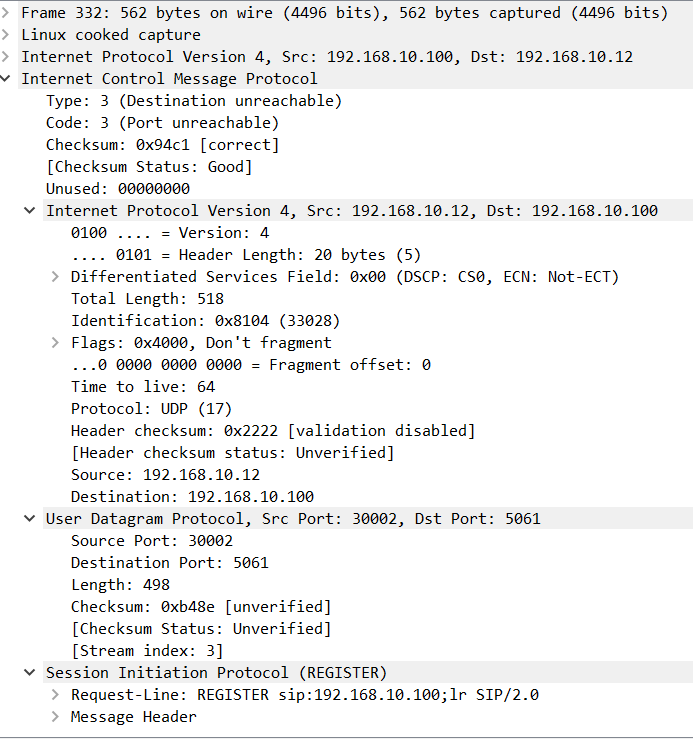
So to fix the issue you should:
1. Set right IP address to WCS configuration file
2. Configure SIP server to listen UDP SIP signaling port (5060, 5061 or what you're using)
3. Optionally, switch SIP signaling to TCP in WCS configuration
and set up SIP server to support TCP SIP signaling.
Seems like you've set a wrong IP address in
ip and ip_local settingsSo WCS cannot bind SIP signaling port at all.
When changing IP address settings, WCS binds SIP signaling port (30001 for first SIP registration by default) and sends SIP REGISTER to SIP server. But the SIP server listens neither 5060 nor 5061 UDP ports:
So to fix the issue you should:
1. Set right IP address to WCS configuration file
flashphoner.properties then restart WCS2. Configure SIP server to listen UDP SIP signaling port (5060, 5061 or what you're using)
3. Optionally, switch SIP signaling to TCP in WCS configuration
Code:
sip_force_tcp=trueSAGARVG
Member
form has been updated, one thing observed Transport TLS SIP number are not getting registered, where has UDP+TCP transport getting registered in SIP IP PBX,,what must be the issueWith SIP credentials you've provided we receive403 Forbiddenresponse from SIP server, but REGITER flow looks normal. Please test a call. If this still cannot be established, please provide actual SIP credentials using this form, we will check.
We just tried to register with both accounts you've provided. The SIP server breaks the connection after first SIP REGISTER packet sent to port 5061:
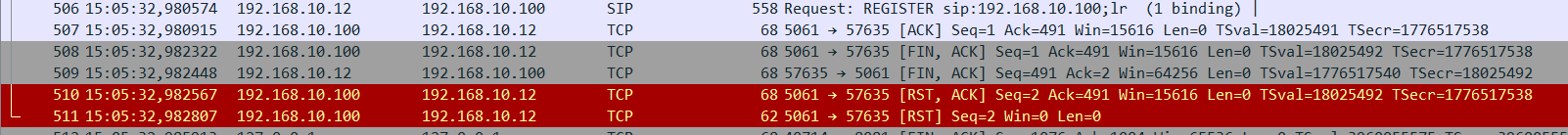
but when we trying to register to the port 5060, the flow goes correctly (but server returns
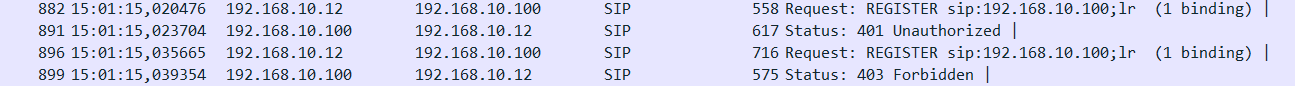
Unfortunately, we cannot check connection to your SIP server using third party softphone, so we cannot confirm the problem at WCS side.
Please configure TCP or UDP transport at SIP server side.
but when we trying to register to the port 5060, the flow goes correctly (but server returns
403 Forbidden):Unfortunately, we cannot check connection to your SIP server using third party softphone, so we cannot confirm the problem at WCS side.
Please configure TCP or UDP transport at SIP server side.
SAGARVG
Member
can you check with TCP _UDP transport form has been updatedWe just tried to register with both accounts you've provided. The SIP server breaks the connection after first SIP REGISTER packet sent to port 5061:
View attachment 2357
but when we trying to register to the port 5060, the flow goes correctly (but server returns403 Forbidden):
View attachment 2358
Unfortunately, we cannot check connection to your SIP server using third party softphone, so we cannot confirm the problem at WCS side.
Please configure TCP or UDP transport at SIP server side.
One more thing i followed Embed file in this location
After i call i get the following message without any call going or receiving, this will use in our dash board for calling purpose
Last edited:
We tested again. The latest accounts you've provided are successfully registered on SIP server, but call cannot be established because WebRTC media ports (31001-32000/udp by default) of WCS server are not available from outside:can you check with TCP _UDP transport form has been updated
Please check if the ports range is available from PC where you opening page to test using this method for example.
SAGARVG
Member
ports 31000 to 32000 are forwarded same verified can you please check,We tested again. The latest accounts you've provided are successfully registered on SIP server, but call cannot be established because WebRTC media ports (31001-32000/udp by default) of WCS server are not available from outside:
View attachment 2361
Please check if the ports range is available from PC where you opening page to test using this method for example.
i checked by using packet sender tool where i sent using port 31006 ,and same reflecting in firewall is forwarded to webcall server
attached image of packet sender and firewall
Last edited:
We've checked your environment.
To make a call from outside of your LAN, you should change the following in WCS configuration:
1. Set
2. Add the following parameters
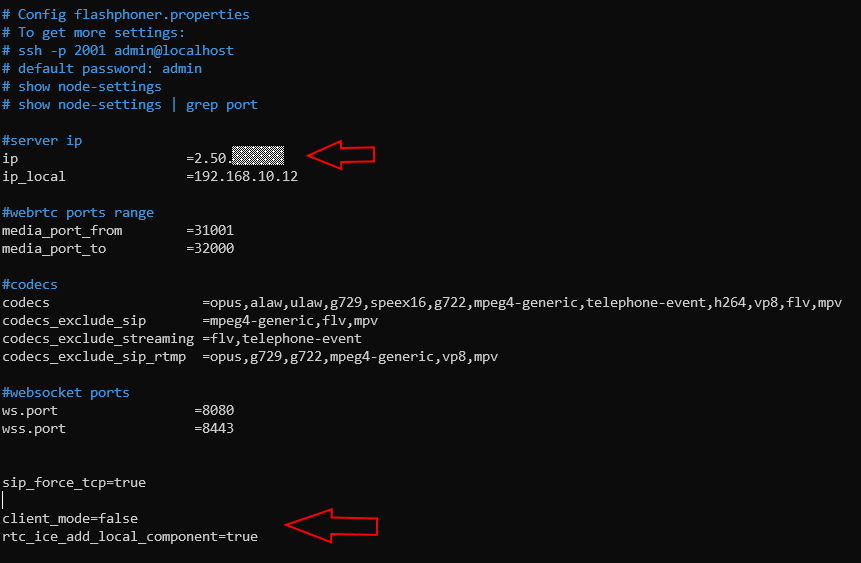
In this case, a SIP call between accounts you've provided is made successfully using Phone Min example in Chrome browser.
To make a call from outside of your LAN, you should change the following in WCS configuration:
1. Set
ip parameter to external IP:
Code:
ip=external_ip
ip_local=internal_ip
Code:
client_mode=false
rtc_ice_add_local_component=trueIn this case, a SIP call between accounts you've provided is made successfully using Phone Min example in Chrome browser.
SAGARVG
Member
after changing the configuration issue remain sameWe've checked your environment.
To make a call from outside of your LAN, you should change the following in WCS configuration:
1. Setipparameter to external IP:
2. Add the following parametersCode:ip=external_ip ip_local=internal_ip
View attachment 2369Code:client_mode=false rtc_ice_add_local_component=true
In this case, a SIP call between accounts you've provided is made successfully using Phone Min example in Chrome browser.
if i am calling inside network between webcall server and SIP phone it works fine...
If i am calling from outside network from SIP phone to webcall server works fine
But if i am calling from webcall server to SIP phone outside network its not working fine
i followed Embed file in this location
Embedding a browser-based SIP phone to a web page | Flashphoner Streaming & Calls for Web

After i call i get the following message without any call going or receiving, this will use in our dash board for calling purpose
Please check if the issue is reproducing in Phone Min example.
If not, please modify Phone Min example code minimally to reproduce the issue and send using this form.
Also please check if SIP call establish successfully using Phone Min example on our demo server using public SIP PBX.
If not, please modify Phone Min example code minimally to reproduce the issue and send using this form.
Also please check if SIP call establish successfully using Phone Min example on our demo server using public SIP PBX.
This seems to be NAT issue. To check this, please provide a public SIP server credentials to access from outside network to it using this form.But if i am calling from webcall server to SIP phone outside network its not working fine
SAGARVG
Member
phone min example. form has been updated .Please check if the issue is reproducing in Phone Min example.
If not, please modify Phone Min example code minimally to reproduce the issue and send using this form.
Also please check if SIP call establish successfully using Phone Min example on our demo server using public SIP PBX.
This seems to be NAT issue. To check this, please provide a public SIP server credentials to access from outside network to it using this form.
in demo server i am not able to register the SIP phone
SIP credential provided in the form
A SIP call is sussessfully established using your code example in two different browser windows
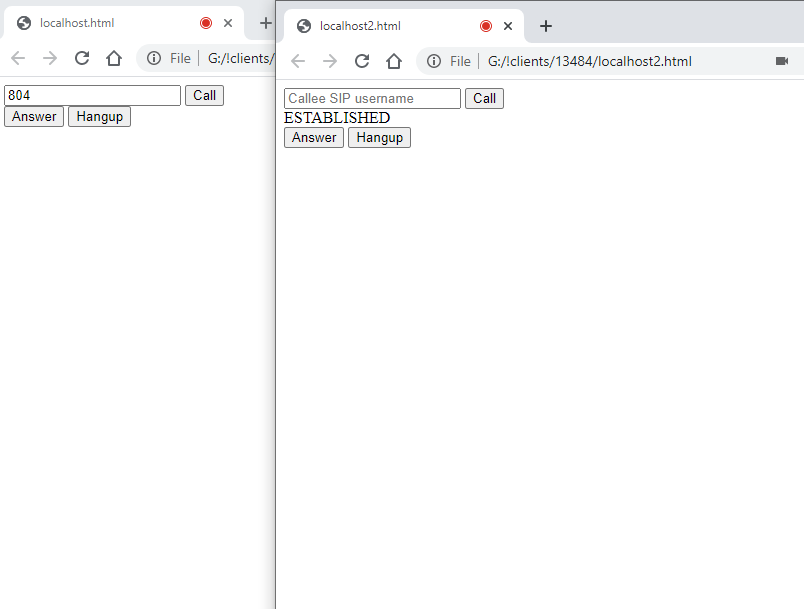
This is confirming by traffic dump (we marked RTP traffic going through the server)
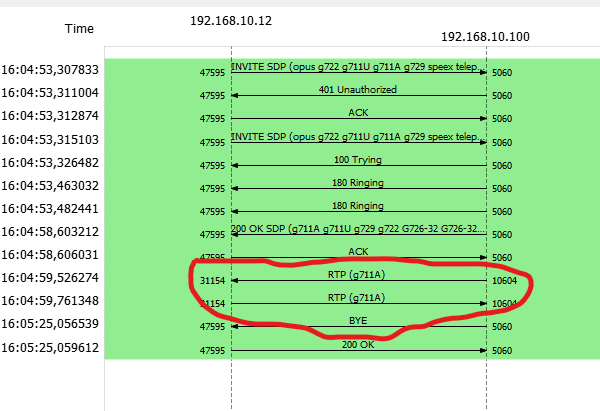
So your code seems to be working.
This is confirming by traffic dump (we marked RTP traffic going through the server)
So your code seems to be working.
You should provide a public IP and port (not a private 192.168.*.*) to access your SIP PBX to register SIP phone from outside network.in demo server i am not able to register the SIP phone
SAGARVG
Member
we used same html in dashboard ,but it creates error where as in browser works fineA SIP call is sussessfully established using your code example in two different browser windows
View attachment 2372
This is confirming by traffic dump (we marked RTP traffic going through the server)
View attachment 2373
So your code seems to be working.
You should provide a public IP and port (not a private 192.168.*.*) to access your SIP PBX to register SIP phone from outside network.
not able to register only established
Attachments
-
89.3 KB Views: 369
Last edited:
When opening your sample html code locally in Chrome browser, it works fine without errors in console (see this post).we used same html in dashboard ,but it creates error where as in browser works fine
We recommend you to remove this string from code because it seems excessive
HTML:
<script type="text/javascript" src="https://github.com/flashphoner/flashphoner_client/blob/wcs_api/client/src/examples/min/phone/Phone-min.js"></script>flashphoner.js to your webserver to prevent donwnloading issues.Seems like your SIP PBX is unreachable from outside using the address and port: the TCP connection is accepted, but REGISTER request is not anwsered:not able to register only established
The same result both for registering from browser via WCS and from SIP sofphone (MicroSIP for example).
This could be the same issue.But if i am calling from webcall server to SIP phone outside network its not working fine
Please check your router.
SAGARVG
Member
i can register the same using zoiper softphone outside network, but with webcall server-5 its not getting registered...When opening your sample html code locally in Chrome browser, it works fine without errors in console (see this post).
We recommend you to remove this string from code because it seems excessive
Seems like the problem is in your dashbord, for example, script is not fully dowloaded. We also recommend you to placeHTML:<script type="text/javascript" src="https://github.com/flashphoner/flashphoner_client/blob/wcs_api/client/src/examples/min/phone/Phone-min.js"></script>flashphoner.jsto your webserver to prevent donwnloading issues.
Seems like your SIP PBX is unreachable from outside using the address and port: the TCP connection is accepted, but REGISTER request is not anwsered:
View attachment 2381
The same result both for registering from browser via WCS and from SIP sofphone (MicroSIP for example).
This could be the same issue.
Please check your router.
In dashboard i removed the mentioned lines and copied the flahphoner.js locally its working fine in the web browser , but in dashboard giving error as attached
Attachments
-
194 KB Views: 382