Can’t stream to YouTube
- Thread starter Preston01
- Start date
Hello
Each forum thread has button "Report". You can click there to open the private email form for passing ssh.
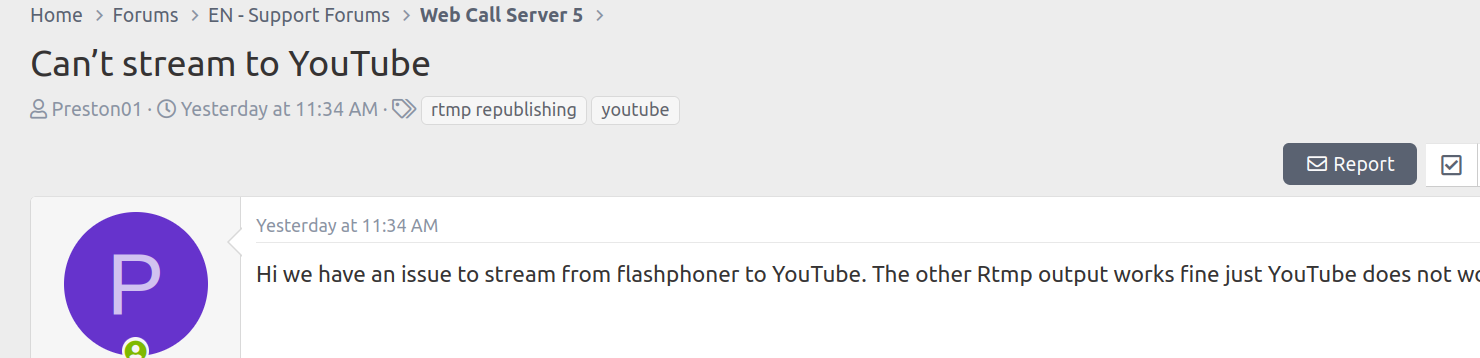
Or directly open the link &required=ssh
Regarding RTMP. How do you test? Using REST API or using direct session.createStream().publish(); as in the WebRTC as RTMP example https://demo.flashphoner.com/client...republishing/webrtc-as-rtmp-republishing.html
Could you please share few testing screenshots?
Similar thread.
Each forum thread has button "Report". You can click there to open the private email form for passing ssh.
Or directly open the link &required=ssh
Regarding RTMP. How do you test? Using REST API or using direct session.createStream().publish(); as in the WebRTC as RTMP example https://demo.flashphoner.com/client...republishing/webrtc-as-rtmp-republishing.html
Could you please share few testing screenshots?
Similar thread.
We checked your server.
Seems like you're trying to republish the same stream to 2 RTMP ingest points: Youtube and other streaming server. Please try to republish the stream to one RTMP server only.
Also, you're explicitly setting republishing resolution to 1920x1080. In this case, stream will be transcoded on your server, and the server seems to be weak to transcode FullHD stream (4 vCPU, 16 Gb RAM, with 1 Gb for Java heap). Please use at least 8 vCPU configuration if you reaklly need the transcoding. Also, set Java heap to 1/2 of servers RAM in
If the recommendation does not help, please provide Youtube URL to test the republishing using the report form (
Seems like you're trying to republish the same stream to 2 RTMP ingest points: Youtube and other streaming server. Please try to republish the stream to one RTMP server only.
Also, you're explicitly setting republishing resolution to 1920x1080. In this case, stream will be transcoded on your server, and the server seems to be weak to transcode FullHD stream (4 vCPU, 16 Gb RAM, with 1 Gb for Java heap). Please use at least 8 vCPU configuration if you reaklly need the transcoding. Also, set Java heap to 1/2 of servers RAM in
wcs-core.properties file:
Code:
-Xmx=8g
-Xms=8gComment field is suitable). The URL should work 24/7.We recommend to test with one RTMP server (where the issue is reproducing) to get a cleaner logs to detect a reason. For example:Regarding the streaming points we are simulcasting, not sure how that effects the output stream to YouTube curious to know why you suggest just one Rtmp server output?
- republishing to other server: works
- republishing to Youtube: does not work. In this case, the disconnection reason will be in
flashphoner.log. For example, if RTMP connection closed by server without error messages, this means a stream key is wrong or expired, so this is the issue with Youtube stream setup, but not WCS.Please reproduce the issue in Conference examplewe also have an issue with the room api.
https://wcs:8888/client2/examples/demo/streaming/conference/conference.html. If the issue is not reproducing, modify Conference example source code minimally to reproduce the issue and send the code using the report form.
Last edited:
Good day.
We successfully tested WebRTC as RTMP republishing on your server. It's working, stream is publishing and republishing to our demo server:
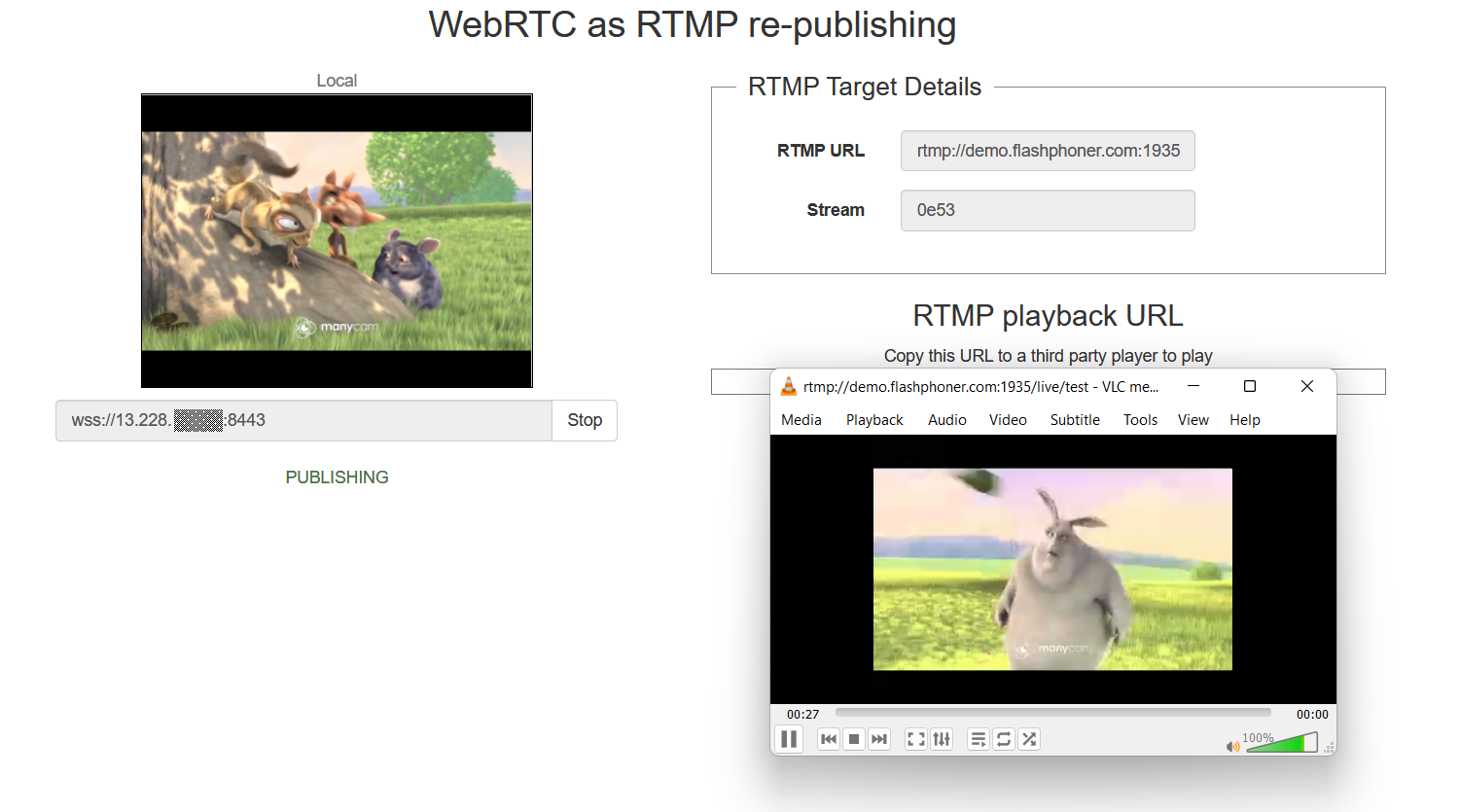
Please make sure you're opening the page using HTTPS (this is the only case Webrtc will work).
Also please make sure you're using a correct stream key. If all seems to be ok, but you can't still publish to your RTMP servers, please provide an RTMP ingest point credentials (RTMP URL and stream key) to test using the report form (
We successfully tested WebRTC as RTMP republishing on your server. It's working, stream is publishing and republishing to our demo server:
Please make sure you're opening the page using HTTPS (this is the only case Webrtc will work).
Also please make sure you're using a correct stream key. If all seems to be ok, but you can't still publish to your RTMP servers, please provide an RTMP ingest point credentials (RTMP URL and stream key) to test using the report form (
Comment field is suitable). This ingest point must be active 24/7.We tested republishing from your server. There are two issues in server configuration:
1. The following parameter
prevents any transcoding. But Opus audio must be transcoded to AAC for republishing, so audio is not sent to RTMP server. Please enable transcoding:
2. When RTMP outgoing stream buffering is enabled
WCS does not send metadata to RTMP server in time, so RTMP server closes the connection. We raised the ticket WCS-3559 about this. As workaround, please disable RTMP outgoing buffering:
1. The following parameter
Code:
transcoding_disabled=true
Code:
transcoding_disabled=false
Code:
rtmp_out_buffer_enabled=true
Code:
rtmp_out_buffer_enabled=falseNow, most of streaming services require to send metadata. But, if there is no metadata sent, some media servers (Wowza, WCS for example) can get picture parameters directly from media packets. However, seems like Youtube does not support this.How do we send Height/Width of video and other sources if meta data is disabled?
So you have to disable RTMP buffering to workaround the issue, in this case metadata is sending
Code:
rtmp_out_buffer_enabled=falsePlease check if WebRTC can be published in Two Way Streaming exampleRegarding WEBRTC as RTMP republishing when a VPN is enabled the stream fails to connect. How can this be fixed?
https://wcs:8888/client2/examples/demo/streaming/two_way_streaming/two_way_streaming.html using VPN. If not (returns Failed by ICE timeout, try to switch the client to TCP transport
Code:
session.createStream({
name: streamName,
display: localVideo,
...,
transport: "TCP"
}).on(STREAM_STATUS.PUBLISHING, function (stream) {
...
}).publish();If this does not help, seems like VPN locks the media ports traffic (31001-32000/udp or tcp by default). In this case you can ask your VPN provider to fix this, change VPN provider or use TURN server to bypass.
