felix_aider
New Member
Sorry Max, but I'm having trouble playing the streams again.
Streams fail with stream.getInfo method returning 'Failed by ICE timeout'.
I did change my flashphoner.properties file and ec2 inbound rules and theses are my configurations now.
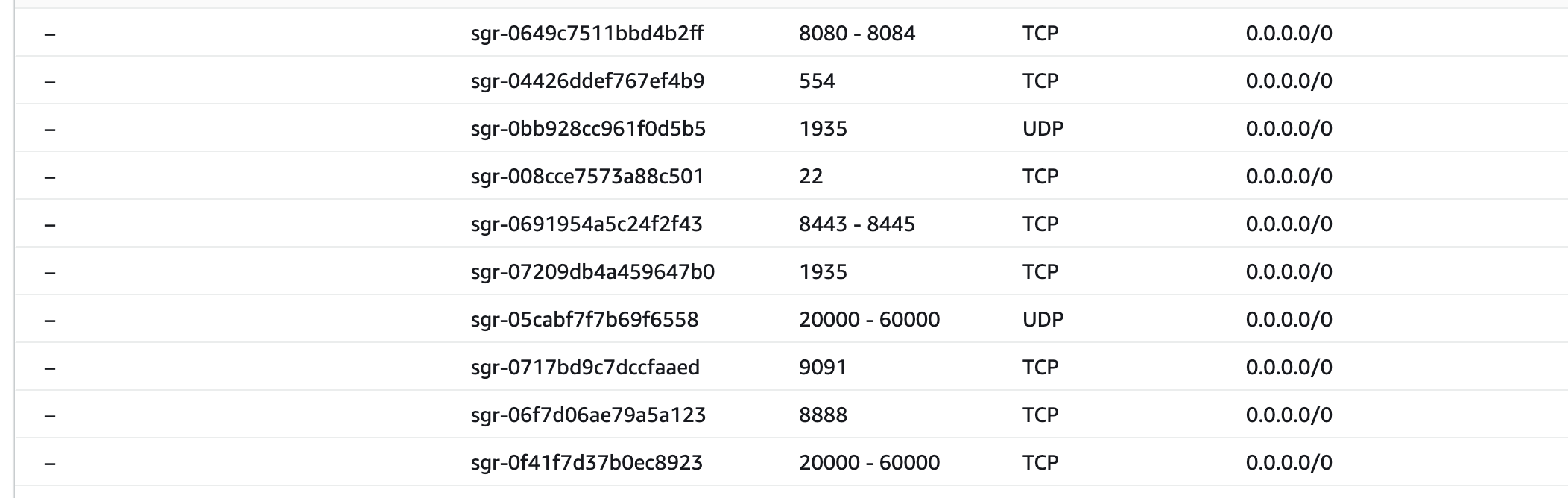
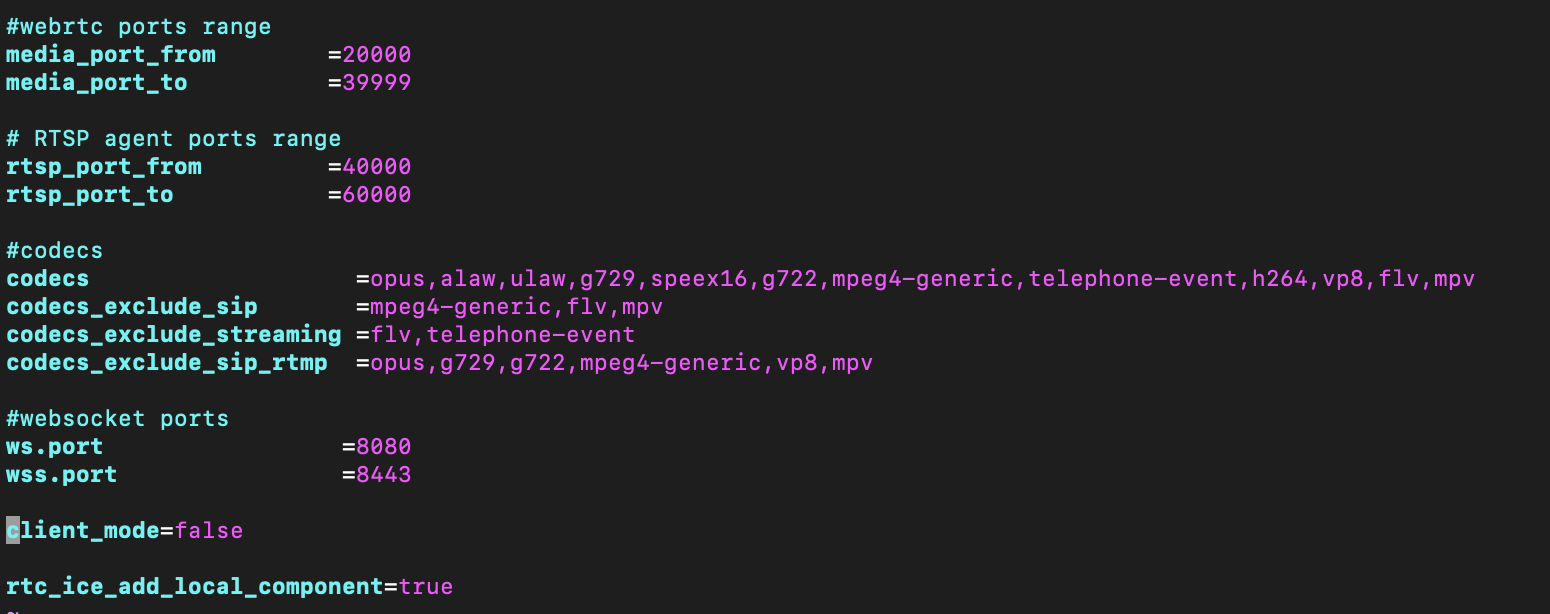
Everything seemed to work just fine but now, I can't play a single stream.
/?action=stat¶ms=streams_viewers&format=json request shows that there are rtsp streams created with 0 viewers each.
What could have gone wrong?
Btw, I'm playing about 20 streams on a page.
Could it be the reason?
Streams fail with stream.getInfo method returning 'Failed by ICE timeout'.
I did change my flashphoner.properties file and ec2 inbound rules and theses are my configurations now.
Everything seemed to work just fine but now, I can't play a single stream.
/?action=stat¶ms=streams_viewers&format=json request shows that there are rtsp streams created with 0 viewers each.
What could have gone wrong?
Btw, I'm playing about 20 streams on a page.
Could it be the reason?
