I'm using the demo code from webrtc streaming example to build our streaming page, and I realized if I open the streaming page on mobile device, the capture window will appear in portrait mode. How do I fix the capture window in landscape mode and also the ratio aspect (eg: 16:9 with min width of 1200)?
Good day.
You can resize the displayed video, but it still will be published as 9:16 or 3:4 depending on publishing resolution. Please use
It is impossible, the mobile device camera always returns frames in portrait orientationHow do I fix the capture window in landscape mode
You can resize the displayed video, but it still will be published as 9:16 or 3:4 depending on publishing resolution. Please use
resizeLocalVideo() functions as shown in Media Devices example code.
Code:
...
}).on(STREAM_STATUS.PUBLISHING, function (stream) {
var video = document.getElementById(stream.id());
//resize local if resolution is available
if (video.videoWidth > 0 && video.videoHeight > 0) {
resizeLocalVideo({target: video});
}
//remove resize listener in case this video was cached earlier
video.removeEventListener('resize', resizeLocalVideo);
video.addEventListener('resize', resizeLocalVideo);
...
});You should use constraintsbtw, how do i set the video size?
Code:
session.createStream({
name: streamName,
display: localVideo,
...
constraints: {
audio: true,
video: {
width: 640,
height: 480
}
}
}).publish();To stream in portrait mode from desktop, you should revert width and height:reason I'm asking is that i want the video to remain in portrait mode be it whether the user stream in portrait or landscape mode on their device (eg. mobile phone, desktop etc)
Code:
constraints: {
audio: true,
video: {
width: 480,
height: 640
}
}still no luck in getting it work...what we want to achieve is like attached:
when open our app in mobile device in portrait mode, not only that the screen (circled in RED) would appear in landscape mode, the captured/streamed video would be in the same aspect too with the portrait video appeared in center of the video frame.
when open our app in mobile device in portrait mode, not only that the screen (circled in RED) would appear in landscape mode, the captured/streamed video would be in the same aspect too with the portrait video appeared in center of the video frame.
Attachments
-
27.8 KB Views: 506
You can achive this using constraints. For example, this is landascape mode in Android Chrome browser:
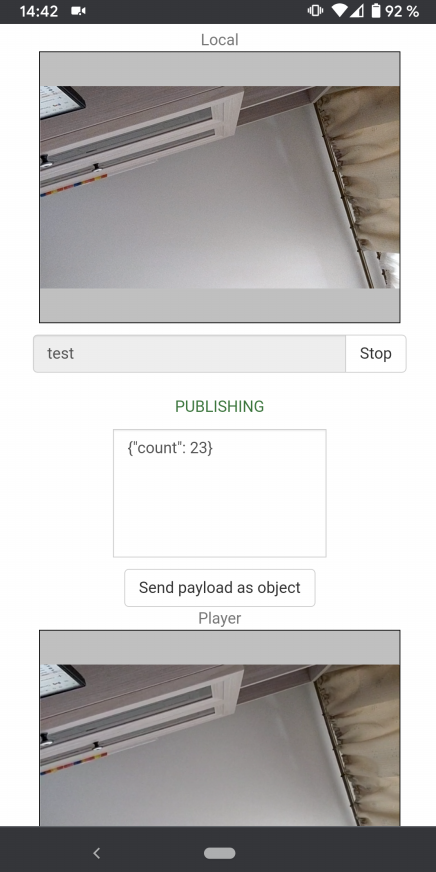
And this is portrait mode
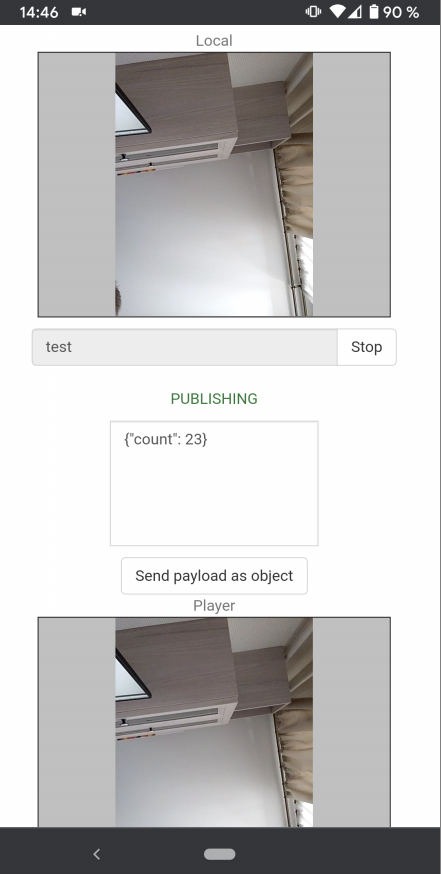
Code:
session.createStream({
name: streamName,
display: localVideo,
...
constraints: {
audio: true,
video: {
width: 360,
height: 640
}
}
...
}).publish();And this is portrait mode
Code:
session.createStream({
name: streamName,
display: localVideo,
...
constraints: {
audio: true,
video: {
width: 640,
height: 360
}
}
...
}).publish();i hv added the following:
session.createStream({
name: streamName,
display: localVideo,
cacheLocalResources: true,
receiveVideo: false,
receiveAudio: false,
transport: "UDP",
constraints: {
audio: true,
video: {
width: 1280,
height: 720
}
},
..........
}).publish();
runShellScript();
but when the stream was forwarded to FB, I still noticed the video frame was in portrait.
session.createStream({
name: streamName,
display: localVideo,
cacheLocalResources: true,
receiveVideo: false,
receiveAudio: false,
transport: "UDP",
constraints: {
audio: true,
video: {
width: 1280,
height: 720
}
},
..........
}).publish();
runShellScript();
but when the stream was forwarded to FB, I still noticed the video frame was in portrait.
Just swapwidth: 1280,
height: 720
width and height values:
Code:
width: 720,
height: 1280Yes, this is Two Way Streaming example (look at its code on GitHub)in above samples, did you set the dimension of video frame in CSS too (both local and player)?
This can be done with stream transcoding only. For example: publish stream with constraintsAlso, is it possible to achieve the attached - input in portrait frame, and output in landscape with the portrait video appeared in the middle?
Code:
width: 1280,
height: 720
Code:
width: 720,
height: 1280flashphoner.properties file:
Code:
video_transcoder_preserve_aspect_ratio=false
Last edited:
I tried this below setting in constraints:
function startStreaming(session) {
var streamName = urlParams.get('user_id');
var rtmpUrl = "rtmp://localhost:1935/live";
session.createStream({
name: streamName,
display: localVideo,
cacheLocalResources: true,
receiveVideo: false,
receiveAudio: false,
transport: "UDP",
constraints: {
audio: true,
video: {
width: 720,
height: 1280
}
},
.........
and I added an picture of about the size of 200x200 pixels con top of the video, then i realized the video is no way to be 720x1280 since the picture has taken up almost 1/3 of the width (attached).
function startStreaming(session) {
var streamName = urlParams.get('user_id');
var rtmpUrl = "rtmp://localhost:1935/live";
session.createStream({
name: streamName,
display: localVideo,
cacheLocalResources: true,
receiveVideo: false,
receiveAudio: false,
transport: "UDP",
constraints: {
audio: true,
video: {
width: 720,
height: 1280
}
},
.........
and I added an picture of about the size of 200x200 pixels con top of the video, then i realized the video is no way to be 720x1280 since the picture has taken up almost 1/3 of the width (attached).
Attachments
-
38.6 KB Views: 419
FYI, the RTMP stream was re-processed with below ffmpeg command, I dont see any resize of the video frame:
apache 21325 21317 72 08:46 ? 00:00:56 /snap/ffmpeg/1286/usr/bin/ffmpeg -threads 1 -i rtmp://127.0.0.1:1935/live/dc78 -stream_loop -1 -i /home/apache/dc78/logo.png -f image2 -stream_loop -1 -i /home/apache/dc78/prod.jpg -filter_complex [0][1]overlay=x=30:y=10[v1];[v1][2]overlay=x=main_w-overlay_w-5:y=10[v2] -map [v2] -map 0:a -framerate 25 -ar 44100 -c:a copy -b:a 20000k -movflags +faststart -preset medium -crf 1 -tune zerolatency -maxrate 20000k -vcodec libx264 -fflags nobuffer -g 60 -max_muxing_queue_size 1024 -f flv pipe:1
apache 21326 21317 31 08:46 ? 00:00:24 /snap/ffmpeg/1286/usr/bin/ffmpeg -threads 1 -i pipe:0 -vf drawtext=textfile=/home/apache/dc78/rolling.txt: reload=1: fontcolor=white: fontsize=20: box=1: boxcolor=black@0.5: boxborderw=5: y=((h)-20):x=w-(mod(4*n\,w+tw)-tw/40) -nostats -loglevel 0 -framerate 25 -ar 44100 -c:a libfdk_aac -b:a 20000k -movflags +faststart -preset medium -crf 1 -tune zerolatency -maxrate 20000k -vcodec libx264 -fflags nobuffer -g 60 -max_muxing_queue_size 1024 -bsf:a aac_adtstoasc -map 0 -flvflags no_duration_filesize -flags +global_header -f tee [f=flv nfail=ignore]rtmp://127.0.0.1:1935/live/rpdc78|[f=flv
nfail=ignore]rtmp://127.0.0.1:1935/live/rpdc78|[f=flv nfail=ignore]rtmps://live-api-s.facebook.com:443/rtmp/330104032121395?s_bl=1&s_psm=1&s_sw=0&s_vt=api-s&a=AbzKWClVN_Sz0Gbi
nfail=ignore]rtmps://live-api-s.facebook.com:443/rtmp/330104032121395?s_bl=1&s_psm=1&s_sw=0&s_vt=api-s&a=AbzKWClVN_Sz0Gbi
apache 21325 21317 72 08:46 ? 00:00:56 /snap/ffmpeg/1286/usr/bin/ffmpeg -threads 1 -i rtmp://127.0.0.1:1935/live/dc78 -stream_loop -1 -i /home/apache/dc78/logo.png -f image2 -stream_loop -1 -i /home/apache/dc78/prod.jpg -filter_complex [0][1]overlay=x=30:y=10[v1];[v1][2]overlay=x=main_w-overlay_w-5:y=10[v2] -map [v2] -map 0:a -framerate 25 -ar 44100 -c:a copy -b:a 20000k -movflags +faststart -preset medium -crf 1 -tune zerolatency -maxrate 20000k -vcodec libx264 -fflags nobuffer -g 60 -max_muxing_queue_size 1024 -f flv pipe:1
apache 21326 21317 31 08:46 ? 00:00:24 /snap/ffmpeg/1286/usr/bin/ffmpeg -threads 1 -i pipe:0 -vf drawtext=textfile=/home/apache/dc78/rolling.txt: reload=1: fontcolor=white: fontsize=20: box=1: boxcolor=black@0.5: boxborderw=5: y=((h)-20):x=w-(mod(4*n\,w+tw)-tw/40) -nostats -loglevel 0 -framerate 25 -ar 44100 -c:a libfdk_aac -b:a 20000k -movflags +faststart -preset medium -crf 1 -tune zerolatency -maxrate 20000k -vcodec libx264 -fflags nobuffer -g 60 -max_muxing_queue_size 1024 -bsf:a aac_adtstoasc -map 0 -flvflags no_duration_filesize -flags +global_header -f tee [f=flv
WebRTC may publish lower resolution than set in constraints depending on channel quality. So video contraints strictly define aspect ratio only.
You can check actual publishing resolution in stream metrics:
This query returns stream parameters, including metrics. Check
You can check actual publishing resolution in stream metrics:
Code:
POST /rest-api/stream/find HTTP/1.1
Host: localhost:8081
Content-Type: application/json
{
"name":"stream1",
"published":true,
"display":["metrics"]
}VIDEO_WIDTH and VIDEO_HEIGHT metrics for actual width and height respectively.from the output of above ffmpeg command, it seems the constraints were fixed at 640:480....which is not the ratio aspect i set in my JS file..;|
Attachments
-
46 KB Views: 405
-
47.6 KB Views: 407
WebRTC may publish lower resolution than set in constraints depending on channel quality. So video contraints strictly define aspect ratio only.
You can check actual publishing resolution in stream metrics:
This query returns stream parameters, including metrics. CheckCode:POST /rest-api/stream/find HTTP/1.1 Host: localhost:8081 Content-Type: application/json { "name":"stream1", "published":true, "display":["metrics"] }VIDEO_WIDTHandVIDEO_HEIGHTmetrics for actual width and height respectively.
Is this the right command via curl:
curl -X POST "https://127.0.0.1:8081/rest-api/stream/find" -H "Content-Type:application/json" -d "name=100000000000003&published=true&display=metrics" --insecure
I'm getting "curl: (35) Encountered end of file" error.
Last edited:




