Hello! there are any way to integrate WCS with a React native app ?
- Thread starter Javier
- Start date
We didn't test with this platform.
As I know React Native compiles JavaScript / HTML code to native Java code for Android and native Objective C code for iOS. Let me know if I'm wrong.
However, core of Web SDK is WebRTC and it is browser based technology and I'm not sure it can be ported to React Native platform.
So, it seems you can port UI to React Native, but you can't port streaming engine and we have to provide a native plugin or extension to get this working on React Native.
As I know React Native compiles JavaScript / HTML code to native Java code for Android and native Objective C code for iOS. Let me know if I'm wrong.
However, core of Web SDK is WebRTC and it is browser based technology and I'm not sure it can be ported to React Native platform.
So, it seems you can port UI to React Native, but you can't port streaming engine and we have to provide a native plugin or extension to get this working on React Native.
Yes your are right, the way to have it working will be by giving a React Native library to implement FlashPhoner or WCS technology into React Native apps, I think it will be a great bet for Flashphoner because many people build apps using RN. BTW I had to use an own RTMP server and was able to get my expected goal. Cheers!We didn't test with this platform.
As I know React Native compiles JavaScript / HTML code to native Java code for Android and native Objective C code for iOS. Let me know if I'm wrong.
However, core of Web SDK is WebRTC and it is browser based technology and I'm not sure it can be ported to React Native platform.
So, it seems you can port UI to React Native, but you can't port streaming engine and we have to provide a native plugin or extension to get this working on React Native.
KonstantinK
New Member
hello!
is there are any progress in this question?
thanks.
is there are any progress in this question?
thanks.
Hello
No progress for now.
Anyone can fork our Web SDK and port to React Native if it is portable at all:
https://github.com/flashphoner/flashphoner_client
Another way is using raw Websocket API + WebRTC opensource lib
https://docs.flashphoner.com/display/WCS52EN/Raw+WebSocket+API
No progress for now.
Anyone can fork our Web SDK and port to React Native if it is portable at all:
https://github.com/flashphoner/flashphoner_client
Another way is using raw Websocket API + WebRTC opensource lib
https://docs.flashphoner.com/display/WCS52EN/Raw+WebSocket+API
DanieleVAssalli
New Member
Is there any news? Having an sdk for react-native is almost necessary. Has a release been planned?
DanieleVAssalli
New Member
Is there a date?
DanieleVAssalli
New Member
does real time mixer reduce CPU usage??
Realtime mixer should allow to implement many-to-many conferences which is actual now. But this is not subject of this topic.does real time mixer reduce CPU usage??
If React Native support is really needed, we recommend to fork WebSDK or use WCS raw Websocket API + WebRTC implementation
Jai Saravanan
New Member
Realtime mixer should allow to implement many-to-many conferences which is actual now. But this is not subject of this topic.
If React Native support is really needed, we recommend to fork WebSDK or use WCS raw Websocket API + WebRTC implementation
Is there any working version for WCS raw Websocket API + WebRTC implementation?
Any github example or any workaround to implement the WCS raw Websocket API + WebRTC implementation.
Raw WebSocket API - Web Call Server 5.2 - EN - Flashphoner Documentation
Last edited:
Actually Web SDK is full implementation of Raw Websocket API + WebRTCIs there any working version for WCS raw Websocket API + WebRTC implementation?
Any github example or any workaround to implement the WCS raw Websocket API + WebRTC implementation.
GitHub - flashphoner/flashphoner_client: Client for Flashphoner-server
Client for Flashphoner-server. Contribute to flashphoner/flashphoner_client development by creating an account on GitHub.
MediaSessionId is UUID generated on the JavaScript endWhere do we get the mediaSessionId
flashphoner_client/src/flashphoner-core.js at wcs_api-2.0 · flashphoner/flashphoner_client
Client for Flashphoner-server. Contribute to flashphoner/flashphoner_client development by creating an account on GitHub.
Code:
var id_ = uuid_v1();flashphoner_client/src/flashphoner-core.js at wcs_api-2.0 · flashphoner/flashphoner_client
Client for Flashphoner-server. Contribute to flashphoner/flashphoner_client development by creating an account on GitHub.
Code:
}).then(function (offer) {
logger.debug(LOG_PREFIX, "Offer SDP:\n" + offer.sdp);
//publish stream with offer sdp to server
send("publishStream", {
mediaSessionId: id_,
name: name_,
published: published_,To get SDP you have to pass constraints to peerConnection.createOffer();and SDP for the publishStream message
flashphoner_client/src/webrtc-media-provider.js at 73a783f61e30049e9c863f238025555ae8cdf835 · flashphoner/flashphoner_client
Client for Flashphoner-server. Contribute to flashphoner/flashphoner_client development by creating an account on GitHub.
Code:
connection.createOffer(constraints).then(function (offer) {
//WCS-2919 Workaround for Chromium bug to play stereo
if (options.stereo) {
offer.sdp = offer.sdp.replace('minptime=10', 'minptime=10;stereo=1;sprop-stereo=1');
}
connection.setLocalDescription(offer).then(function () {
var o = {};
o.sdp = util.stripCodecs(offer.sdp, options.stripCodecs);
o.hasAudio = hasAudio;
o.hasVideo = hasVideo;
resolve(o);
});
});Jai Saravanan
New Member
Thanks for the response.
Jai Saravanan
New Member
As per documentation, "Playstream" message has been sent to WCS and I got the response of "notifyAudioCodec", "setRemoteSDP", and "notifyStreamStatusEvent".
But I didn't get the response of "notifyVideoFormat" and the stream is not playing is just an empty page. It didn't trigger the "onaddstream" callback function of RTCPeerConnection.
Could you guide me if anything I am missing?
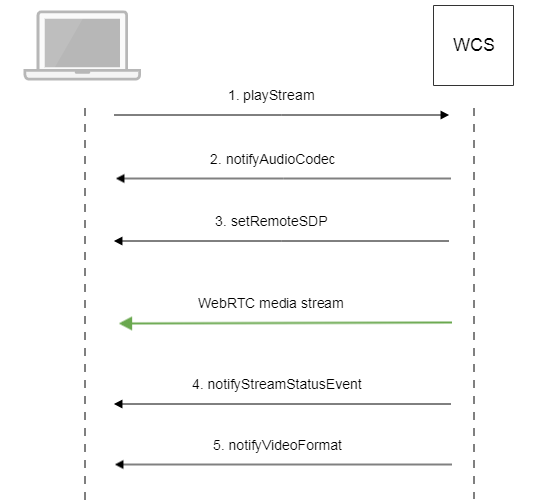
I have added the code:
Debugger Log:
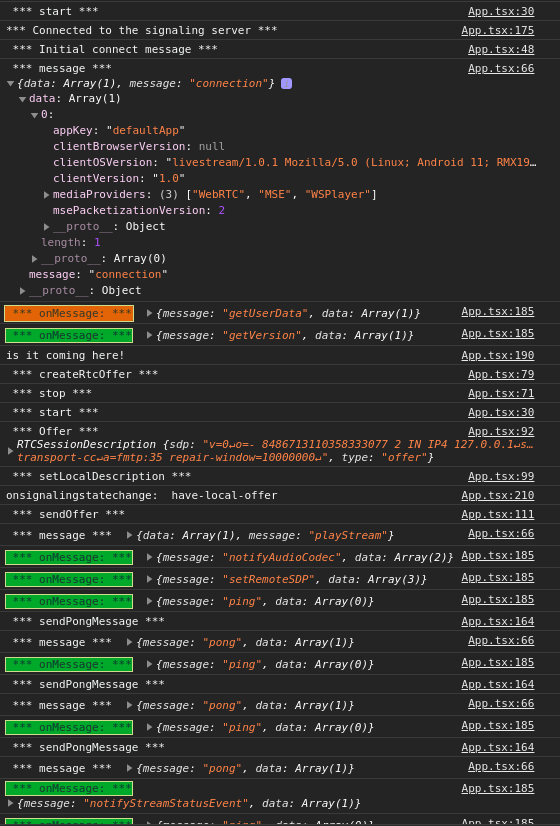
But I didn't get the response of "notifyVideoFormat" and the stream is not playing is just an empty page. It didn't trigger the "onaddstream" callback function of RTCPeerConnection.
Could you guide me if anything I am missing?
I have added the code:
JavaScript:
const App = () => {
const [stream, setStream] = React.useState<MediaStream>();
const [remoteStream, setRemoteStream] = React.useState<MediaStream>();
const [wsConnection, setWsConnection] = React.useState(
new WebSocket('wss://demo.flashphoner.com:8443/'),
);
const [rtcConnection, setRtcConnection] = React.useState<RTCPeerConnection>(
new RTCPeerConnection({
iceServers: [],
}),
);
const [initialConnectCompleted, setInitialConnectCompleted] =
React.useState<boolean>(false);
let isFront = true;
const start = async () => {
console.log(' *** start *** ');
if (!stream) {
let s: any;
try {
s = await mediaDevices.getUserMedia({
audio: true,
video: {facingMode: isFront ? 'user' : 'environment'},
});
setStream(s);
} catch (e) {
if (e instanceof Error) {
console.log(e.message);
}
}
}
};
const connectingWebsocket = () => {
console.log(' *** Initial connect message *** ');
// sending initial connection message.
sendMessage({
data: [
{
appKey: 'defaultApp',
clientBrowserVersion: null,
clientOSVersion: UserAgent.getUserAgent(),
clientVersion: UserAgent.applicationVersion,
mediaProviders: ['WebRTC', 'MSE', 'WSPlayer'],
msePacketizationVersion: 2,
},
],
message: 'connection',
});
};
const sendMessage = (message: any) => {
console.log(' *** message *** ', message);
wsConnection.send(JSON.stringify(message));
};
const stop = () => {
console.log(' *** stop *** ');
if (stream) {
stream.release();
setStream(undefined);
}
};
const createRtcOffer = () => {
console.log(' *** createRtcOffer *** ');
setInitialConnectCompleted(true);
var constraints: RTCOfferOptions = {
offerToReceiveAudio: true,
offerToReceiveVideo: true,
};
rtcConnection.createOffer(constraints).then(function (offer) {
console.log(' *** Offer *** ', offer);
console.log(' *** setLocalDescription *** ');
rtcConnection.setLocalDescription(offer).then(function () {
var o: any = {};
o.sdp = offer.sdp;
o.hasAudio = true;
o.hasVideo = true;
sendOffer(offer);
});
});
};
const sendOffer = async (offer: any) => {
console.log(' *** sendOffer *** ');
try {
if (rtcConnection) {
sendMessage({
data: [
{
bitrate: 0,
hasAudio: true,
hasVideo: true,
height: 0,
maxBitrate: 0,
mediaProvider: 'WebRTC',
mediaSessionId: uuid_v1(),
minBitrate: 0,
name: '9e18',
published: false,
quality: 0,
record: false,
sdp: offer.sdp,
status: 'PENDING',
width: 0,
},
],
message: 'playStream',
});
}
} catch (err) {
if (err instanceof Error) {
console.log('Offerr Error: ', err.message);
}
}
};
const sendPongMessage = () => {
console.log(' *** sendPongMessage *** ');
sendMessage({
message: 'pong',
data: [null],
});
};
React.useEffect(() => {
start();
//websocketConnection callback
wsConnection.onopen = () => {
console.log('*** Connected to the signaling server *** ');
connectingWebsocket();
};
wsConnection.onerror = function (err) {
if (err instanceof Error) {
console.log('!!!Got error on webSocket!!! : ', err.message);
}
};
wsConnection.onmessage = (event: any) => {
const messageData = JSON.parse(event.data);
console.log(' *** onMessage: *** ', messageData);
if (messageData.message === 'ping') {
sendPongMessage();
}
if (messageData.message === 'getVersion') {
console.log('is it coming here!');
if (!initialConnectCompleted) {
createRtcOffer();
}
}
};
//rtcConnection callback
rtcConnection.onaddstream = (event: any) => {
console.log(' *** on add stream *** ');
setRemoteStream(event.stream);
};
rtcConnection.onremovestream = () => console.log('stream removed');
rtcConnection.onconnectionstatechange = (event: any) => {
console.log(
'state change connection >>>>: ',
rtcConnection?.connectionState,
);
};
rtcConnection.onsignalingstatechange = () =>
console.log('onsignalingstatechange: ', rtcConnection?.signalingState);
rtcConnection.onicecandidateerror = error => console.log(error);
return () => {
stop();
};
}, [wsConnection, initialConnectCompleted, rtcConnection]);
return (
<>
{remoteStream && (
<RTCView streamURL={remoteStream.toURL()} style={styles.stream} />
)}
</>
);
};Debugger Log:
Last edited:
Jai Saravanan
New Member
Similarly in "publishStream", getting failed state in the "onconnectionstatechange" callback function of RTCPeerConnection. Added the screenshot below.
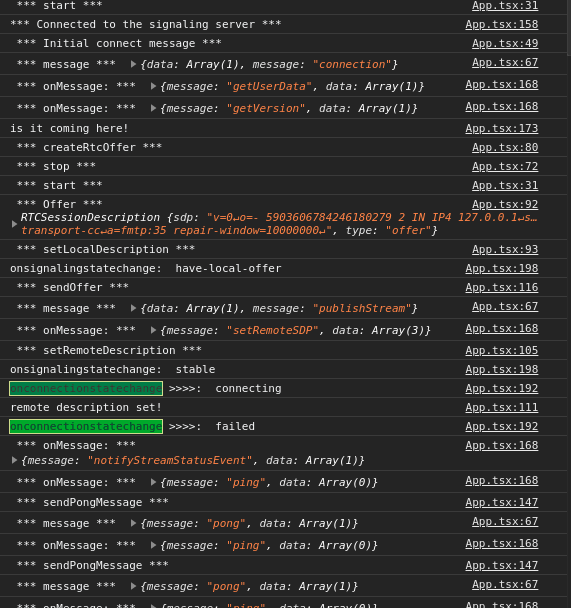
Added the stream code below:
Added the stream code below:
JavaScript:
const App = () => {
const uuid = uuid_v1();
const [stream, setStream] = React.useState<MediaStream>();
const [remoteStream, setRemoteStream] = React.useState<MediaStream>();
const [wsConnection, setWsConnection] = React.useState(
new WebSocket('wss://demo.flashphoner.com:8443/'),
);
const [rtcConnection, setRtcConnection] = React.useState<RTCPeerConnection>(
new RTCPeerConnection({
iceServers: [],
}),
);
const [initialConnectCompleted, setInitialConnectCompleted] =
React.useState<boolean>(false);
let isFront = true;
const start = async () => {
console.log(' *** start *** ');
if (!stream) {
let s: any;
try {
s = await mediaDevices.getUserMedia({
audio: true,
video: {facingMode: isFront ? 'user' : 'environment'},
});
setStream(s);
} catch (e) {
if (e instanceof Error) {
console.log(e.message);
}
}
}
};
const connectingWebsocket = () => {
console.log(' *** Initial connect message *** ');
// sending initial connection message.
sendMessage({
data: [
{
appKey: 'defaultApp',
clientBrowserVersion: null,
clientOSVersion: UserAgent.getUserAgent(),
clientVersion: UserAgent.applicationVersion,
mediaProviders: ['WebRTC', 'MSE', 'WSPlayer'],
msePacketizationVersion: 2,
},
],
message: 'connection',
});
};
const sendMessage = (message: any) => {
console.log(' *** message *** ', message);
wsConnection.send(JSON.stringify(message));
};
const stop = () => {
console.log(' *** stop *** ');
if (stream) {
stream.release();
setStream(undefined);
}
};
const createRtcOffer = () => {
console.log(' *** createRtcOffer *** ');
setInitialConnectCompleted(true);
var constraints: RTCOfferOptions = {
offerToReceiveAudio: true,
offerToReceiveVideo: true,
};
rtcConnection.createOffer(constraints).then(function (offer) {
//WCS-2919 Workaround for Chromium bug to play stereo
// offer.sdp = offer.sdp.replace(
// 'minptime=10',
// 'minptime=10;stereo=1;sprop-stereo=1',
// );
console.log(' *** Offer *** ', offer);
console.log(' *** setLocalDescription *** ');
rtcConnection.setLocalDescription(offer).then(function () {
var o: any = {};
o.sdp = stripCodecs(offer.sdp, '');
o.hasAudio = true;
o.hasVideo = true;
sendOffer(offer);
});
});
};
const setRemoteDesc = (sdp: string) => {
console.log(' *** setRemoteDescription *** ');
const remoteAnswer = {
type: 'answer',
sdp: sdp,
};
rtcConnection.setRemoteDescription(remoteAnswer).then(function () {
console.log('remote description set!');
});
};
const sendOffer = async (offer: any) => {
console.log(' *** sendOffer *** ');
try {
if (rtcConnection) {
sendMessage({
data: [
{
bitrate: 0,
hasAudio: true,
hasVideo: true,
maxBitrate: 0,
mediaProvider: 'WebRTC',
mediaSessionId: uuid,
minBitrate: 0,
name: 'ja14',
published: true,
record: false,
sdp: offer.sdp,
status: 'PENDING',
},
],
message: 'publishStream',
});
}
} catch (err) {
if (err instanceof Error) {
console.log('Offerr Error: ', err.message);
}
}
};
const sendPongMessage = () => {
console.log(' *** sendPongMessage *** ');
sendMessage({
message: 'pong',
data: [null],
});
};
React.useEffect(() => {
start();
//websocketConnection callback
wsConnection.onopen = () => {
console.log('*** Connected to the signaling server *** ');
connectingWebsocket();
};
wsConnection.onerror = function (err) {
if (err instanceof Error) {
console.log('!!!Got error on webSocket!!! : ', err.message);
}
};
wsConnection.onmessage = (event: any) => {
const messageData = JSON.parse(event.data);
console.log(' *** onMessage: *** ', messageData);
if (messageData.message === 'ping') {
sendPongMessage();
}
if (messageData.message === 'getVersion') {
console.log('is it coming here!');
if (!initialConnectCompleted) {
createRtcOffer();
}
}
if (messageData.message === 'setRemoteSDP') {
if (messageData.data.length && messageData.data[1]) {
setRemoteDesc(messageData.data[1]);
}
}
};
//rtcConnection callback
rtcConnection.onaddstream = (event: any) => {
console.log(' *** on add stream *** ');
setRemoteStream(event.stream);
};
rtcConnection.onremovestream = () => console.log('stream removed');
rtcConnection.onconnectionstatechange = (event: any) => {
console.log(
'onconnectionstatechange >>>>: ',
rtcConnection?.connectionState,
);
};
rtcConnection.onsignalingstatechange = () =>
console.log('onsignalingstatechange: ', rtcConnection?.signalingState);
rtcConnection.onicecandidateerror = error => console.log(error);
return () => {
stop();
};
}, [wsConnection, initialConnectCompleted, rtcConnection]);
const stripCodecs = function (sdp: any, codecs: any) {
if (!codecs.length) return sdp;
var sdpArray = sdp.split('\n');
var codecsArray = codecs.split(',');
//search and delete codecs line
var pt = [];
var i;
for (var p = 0; p < codecsArray.length; p++) {
console.log('Searching for codec ' + codecsArray[p]);
for (i = 0; i < sdpArray.length; i++) {
if (
sdpArray[i].search(new RegExp(codecsArray[p], 'i')) != -1 &&
sdpArray[i].indexOf('a=rtpmap') == 0
) {
console.log(codecsArray[p] + ' detected');
pt.push(sdpArray[i].match(/[0-9]+/)[0]);
sdpArray[i] = '';
}
}
}
if (pt.length) {
//searching for fmtp
for (p = 0; p < pt.length; p++) {
for (i = 0; i < sdpArray.length; i++) {
if (
sdpArray[i].search('a=fmtp:' + pt[p]) != -1 ||
sdpArray[i].search('a=rtcp-fb:' + pt[p]) != -1
) {
sdpArray[i] = '';
}
}
}
//delete entries from m= line
for (i = 0; i < sdpArray.length; i++) {
if (
sdpArray[i].search('m=audio') != -1 ||
sdpArray[i].search('m=video') != -1
) {
var mLineSplitted = sdpArray[i].split(' ');
var newMLine = '';
for (var m = 0; m < mLineSplitted.length; m++) {
if (pt.indexOf(mLineSplitted[m].trim()) == -1 || m <= 2) {
newMLine += mLineSplitted[m];
if (m < mLineSplitted.length - 1) {
newMLine = newMLine + ' ';
}
}
}
sdpArray[i] = newMLine;
}
}
}
//normalize sdp after modifications
var result = '';
for (i = 0; i < sdpArray.length; i++) {
if (sdpArray[i] != '') {
result += sdpArray[i] + '\n';
}
}
return result;
};
return (
<>
{stream && <RTCView streamURL={stream.toURL()} style={styles.stream} />}
</>
);
};When publishing a stream,
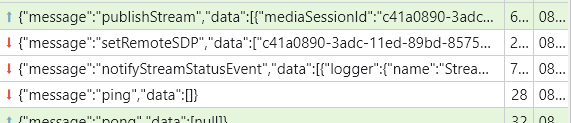
Seems like you're receiving the messages above, so signaling is working. But, if
You can also check
When playing a stream,
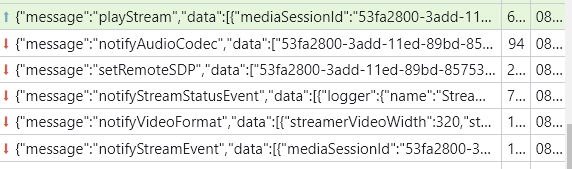
If you didn't receive something after
or some other error message. The example above means the stream with such name is not published on server.
publishStream should be sent, then setRemoteSDP and notifyStreamStatusEvent are received.Seems like you're receiving the messages above, so signaling is working. But, if
onconnectionstatechange returns failed state, it means WebRTC connection is not established. This may be due to media ports availability issues. Please check if outgoing connections to UDP ports 31001-32000 are not locked on the device you're testing on. See also this doc about WebRTC traffic analyzing.You can also check
notifyStreamStatusEvent payload for error status.When playing a stream,
publishStream should be sent, and the following messages should be received:If you didn't receive something after
notifyStreamStatusEvent, please check its payload. You have probably
Code:
...
info: "Session does not exist",
status: "FAILED",
...Jai Saravanan
New Member
Exact error message while I am trying to publish the stream.
Already this issue has been reported in another forum.
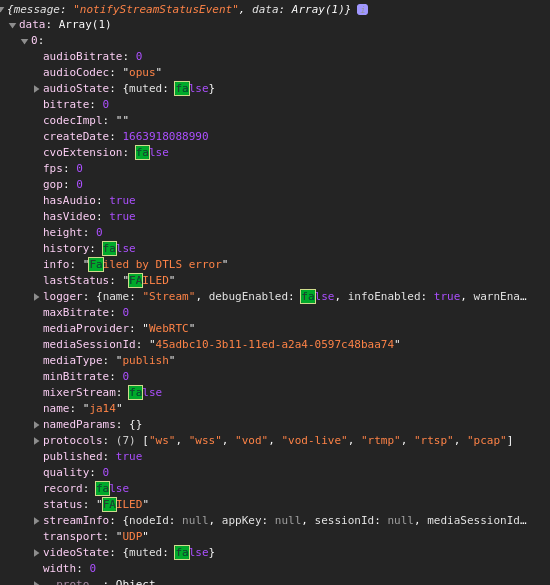
As you say, do I need to check all our app users' devices' "outgoing connections to UDP ports 31001-32000" whether it is open or not?
Already this issue has been reported in another forum.
Failed by DTLS error
Hello. I am getting failed by DTLS error intermittently. The code works well from desktop browsers (Chrome and Firefox) bur fails in Android Chrome and Firefox. I am using TLS version 1.2 on my server. Please help me solve this issue. It's impacting our business big time.
forum.flashphoner.com
As you say, do I need to check all our app users' devices' "outgoing connections to UDP ports 31001-32000" whether it is open or not?
Seems like you're receiving the messages above, so signaling is working. But, if onconnectionstatechange returns failed state, it means WebRTC connection is not established. This may be due to media ports availability issues. Please check if outgoing connections to UDP ports 31001-32000 are not locked on the device you're testing on. See also this doc about WebRTC traffic analyzing.
Please check if UDP media ports (31001-32000) are available on server from client: Port routing checking
Also you can try to use TCP transport for WebRTC if React Native WebRTC implementation supports it: Publishing and playing stream via WebRTC over TCP
Please also check if publishing/playback is working in browser on the same device using Two Way Streaming example.
Also you can try to use TCP transport for WebRTC if React Native WebRTC implementation supports it: Publishing and playing stream via WebRTC over TCP
Please also check if publishing/playback is working in browser on the same device using Two Way Streaming example.
Last edited:
Jai Saravanan
New Member
I am actually using your demo server for streaming `wss://demo.flashphoner.com:8443` for initial testing.Please check if UDP media ports (31001-32000) are available on the server from the client: Port routing checking
But I am facing the same issue. Do you have any restrictions from your side?
