problem with sound
- Thread starter Arsen G.
- Start date
We don't touch anything that may affect server work.please do not restart the service because it is in production mode.
We don't restart WCS server.
Please ignore previous message.
After more detail check we have concluded it is not a root cause.
It might be a network configuration issue or something like this.
We are able to see errors in logs.
Investigation and fix may take few days. I will inform you once we have any news.is there any news?
If you can keep server open over SSH please do that. It will help us to speed up the process.
please provide your ip address(es) for ssh access. I'll keep ssh open for your ip addresses also.We don't touch anything that may affect server work.
We don't restart WCS server.
Please ignore previous message.
After more detail check we have concluded it is not a root cause.
It might be a network configuration issue or something like this.
We are able to see errors in logs.
Investigation and fix may take few days. I will inform you once we have any news.
If you can keep server open over SSH please do that. It will help us to speed up the process.
ok! but as I can see you are connected via ssh from 195.XXX.XXX.XXX, but not from ip you mentioned above.You can add this host to the whitelist:
wcs5-eu.flashphoner.com
46.101.XXX.XXX
Last edited by a moderator:
ok. Please solve the problem as soon as possible, it is very important for us, the server is in production mode and we are facing with big problems.You can add this address too.
On the Simple License and default support plan we don't provide any type of emergency or ASAP support or hot fixes. Please contact sales regarding enterprise-level support to get a quote.
If you keep SSH access open, we will able to track your server and gather more information to fix this issue. However We can't provide any deadlines.
As an option, you can run secondary server from a secondary VPS provider, and forward part of traffic or all traffic to this secondary server.
We do not see such issue with other customers and servers, for example Amazon EC2, Digital Ocean.
So if you install a clean server without VPN, with public and static IP address, the issue may go away.
If you keep SSH access open, we will able to track your server and gather more information to fix this issue. However We can't provide any deadlines.
As an option, you can run secondary server from a secondary VPS provider, and forward part of traffic or all traffic to this secondary server.
We do not see such issue with other customers and servers, for example Amazon EC2, Digital Ocean.
So if you install a clean server without VPN, with public and static IP address, the issue may go away.
SSH access is open.On the Simple License and default support plan we don't provide any type of emergency or ASAP support or hot fixes. Please contact sales regarding enterprise-level support to get a quote.
If you keep SSH access open, we will able to track your server and gather more information to fix this issue. However We can't provide any deadlines.
As an option, you can run secondary server from a secondary VPS provider, and forward part of traffic or all traffic to this secondary server.
We do not see such issue with other customers and servers, for example Amazon EC2, Digital Ocean.
So if you install a clean server without VPN, with public and static IP address, the issue may go away.
VPN connections are just for monitoring and access purposes only. We can try to switch them off for testing.
If I'll forward part of traffic to another server it will help? The problem is huge traffic or what?
Please give us more detailed information about the problem.
If you see any issues with sound, please
1. Provide server-time when this happened.
2. RTSP url where you have the issue (if it is private information, you can send this to logs@flashphoner.com)
3. Can you reproduce the same in default player in the dashboard https://host:8888/demo2/player ?
4. Could you provide sessionId (your IP address) of player with the sound issue as per this post https://forum.flashphoner.com/threads/problem-with-sound.10989/#post-13140
Please send admin password for dashboard to logs@flashphoner.com.
Please provide additional information 1-4 listed above.
1. Provide server-time when this happened.
2. RTSP url where you have the issue (if it is private information, you can send this to logs@flashphoner.com)
3. Can you reproduce the same in default player in the dashboard https://host:8888/demo2/player ?
4. Could you provide sessionId (your IP address) of player with the sound issue as per this post https://forum.flashphoner.com/threads/problem-with-sound.10989/#post-13140
Please send admin password for dashboard to logs@flashphoner.com.
It may help.If I'll forward part of traffic to another server it will help?
We don't know root cause of issue. Need further investigation.The problem is huge traffic or what? Please give us more detailed information about the problem.
Please provide additional information 1-4 listed above.
It happened today between 09:00 and 10:00 local timeIf you see any issues with sound, please
1. Provide server-time when this happened.
more exact time as been provided to you in previous posts and you told me you found the problem.
will send you via e-mail2. RTSP url where you have the issue (if it is private information, you can send this to logs@flashphoner.com)
Can't reproduce the problem. But I can assure that it happened in your demo players also3. Can you reproduce the same in default player in the dashboard https://host:8888/demo2/player ?
FlashPhoner admin password and ip address will send you via e-mail4. Could you provide sessionId (your IP address) of player with the sound issue as per this post https://forum.flashphoner.com/threads/problem-with-sound.10989/#post-13140
Please send admin password for dashboard to logs@flashphoner.com.
at this moment we have only 10-12 streams. Does it mean that WCS is not allow more than 12 streams?It may help.
in host:8081/?action=stat page we have port_media connections from 80 to 115. I think it is not to high.
Last edited by a moderator:
No it does not.Does it mean that WCS is not allow more than 12 streams?
We have received all needed information on this moment.
Thanks.
Local time means GMT+4 ?16:10 and 16:20 local time.
I mean server timeLocal time means GMT+4 ?
Hello
We will inform you through this thread once we have any news.
For now, you can setup monitoring and automatically track such events when you don't have audio on the stream.
Example:
https://wcs5-eu.flashphoner.com/demo2/media-devices
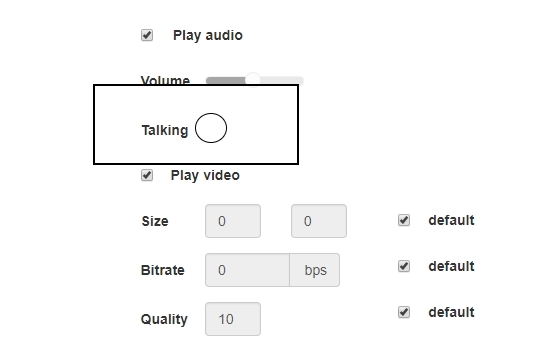
As you can see you can add voice detector onto a page.
https://github.com/flashphoner/flas...reaming/media_devices_manager/manager.js#L434
So if you don't have speech in 5 minutes, you can setup an alert, or auto-restart server.
We will inform you through this thread once we have any news.
For now, you can setup monitoring and automatically track such events when you don't have audio on the stream.
Example:
https://wcs5-eu.flashphoner.com/demo2/media-devices
As you can see you can add voice detector onto a page.
https://github.com/flashphoner/flas...reaming/media_devices_manager/manager.js#L434
Code:
function detectSpeech(stream, level, latency) {
var mediaStream = document.getElementById(stream.id()).srcObject;
var source = audioContext.createMediaStreamSource(mediaStream);
var processor = audioContext.createScriptProcessor(512);
processor.onaudioprocess = handleAudio;
processor.connect(audioContext.destination);
processor.clipping = false;
processor.lastClip = 0;
// threshold
processor.threshold = level || 0.10;
processor.latency = latency || 750;
...
}Hello
We have found the root cause of issue with streams.
Source RTSP streams is getting dropped sometime on CDN end.
The drop may take 1-2 minutes. WCS does not repair such drops and that's why you don't hear audio after such a drop.
The drop means low-level changes in packet synchronization time and timestamps. No traffic from CDN during these 1-2 minutes.
So we have to provide a workaround for such type of drop and repair stream after 1-2 minutes.
On CDN's end this behavior may be caused by restarting a CDN node.
As an option, you can reset RTSP stream(streams) manually using REST API
https://flashphoner.com/docs/wcs5/wcs_docs/html/en/wcs-rest-api/
Example:
URL
ContentType
Body
Using this command, you can terminate RTSP stream.
After the termination, the RTSP stream will be launched again upon first connected client.
I will inform you once we have a standalone fix for that and when WCS can handle CDN's drops in RTSP streams.
We have found the root cause of issue with streams.
Source RTSP streams is getting dropped sometime on CDN end.
The drop may take 1-2 minutes. WCS does not repair such drops and that's why you don't hear audio after such a drop.
The drop means low-level changes in packet synchronization time and timestamps. No traffic from CDN during these 1-2 minutes.
So we have to provide a workaround for such type of drop and repair stream after 1-2 minutes.
On CDN's end this behavior may be caused by restarting a CDN node.
As an option, you can reset RTSP stream(streams) manually using REST API
https://flashphoner.com/docs/wcs5/wcs_docs/html/en/wcs-rest-api/
Example:
URL
Code:
http://host:9091/rest-api/rtsp/terminate
Code:
application/json
Code:
{"uri":"rtsp://host/live.sdp"}After the termination, the RTSP stream will be launched again upon first connected client.
I will inform you once we have a standalone fix for that and when WCS can handle CDN's drops in RTSP streams.
Dear Max,
thank you for your reply.
I'm surprised a little as we are not using CDN in our connections. Maybe I didn't understand you correct.
Is the problem with stream's packet drop?
Connection between our WCS and streaming server is very good (ping is abount 2.7ms) as they are both located in one datacenter.
Is the root cause of problem (with handle of CDN's drops) should help us?
thank you for your reply.
I'm surprised a little as we are not using CDN in our connections. Maybe I didn't understand you correct.
Is the problem with stream's packet drop?
Connection between our WCS and streaming server is very good (ping is abount 2.7ms) as they are both located in one datacenter.
Is the root cause of problem (with handle of CDN's drops) should help us?
