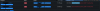Hi Max,
you are right, the server is restarting every 5 minutes, but we don't know why...
Some logs here:
09:40:02,575 ERROR RestClient - API-ASYNC-pool-12-thread-2 Got exception in REST
java.net.SocketException: Connection reset
at
java.net.SocketInputStream.read(SocketInputStream.java:210)
at
java.net.SocketInputStream.read(SocketInputStream.java:141)
at
org.apache.http.impl.io.SessionInputBufferImpl.streamRead(SessionInputBufferImpl.java:136)
at
org.apache.http.impl.io.SessionInputBufferImpl.fillBuffer(SessionInputBufferImpl.java:152)
at
org.apache.http.impl.io.SessionInputBufferImpl.readLine(SessionInputBufferImpl.java:270)
at org.apache.http.impl.conn.DefaultHttpResponseParser.parseHead(DefaultHttpResponseParser.java:140)
at org.apache.http.impl.conn.DefaultHttpResponseParser.parseHead(DefaultHttpResponseParser.java:57)
at
org.apache.http.impl.io.AbstractMessageParser.parse(AbstractMessageParser.java:260)
at org.apache.http.impl.DefaultBHttpClientConnection.receiveResponseHeader(DefaultBHttpClientConnection.java:161)
at org.apache.http.impl.conn.CPoolProxy.receiveResponseHeader(CPoolProxy.java:153)
at org.apache.http.protocol.HttpRequestExecutor.doReceiveResponse(HttpRequestExecutor.java:271)
at org.apache.http.protocol.HttpRequestExecutor.execute(HttpRequestExecutor.java:123)
at org.apache.http.impl.execchain.MainClientExec.execute(MainClientExec.java:254)
at org.apache.http.impl.execchain.ProtocolExec.execute(ProtocolExec.java:195)
at org.apache.http.impl.execchain.RetryExec.execute(RetryExec.java:86)
at org.apache.http.impl.execchain.RedirectExec.execute(RedirectExec.java:108)
at org.apache.http.impl.client.InternalHttpClient.doExecute(InternalHttpClient.java:184)
at org.apache.http.impl.client.CloseableHttpClient.execute(CloseableHttpClient.java:82)
at org.apache.http.impl.client.CloseableHttpClient.execute(CloseableHttpClient.java:106)
at com.flashphoner.rest.client.RestClient.postForObject(Unknown Source)
at com.flashphoner.server.rmi.ManagerApiConnection.processDataObject(Unknown Source)
at com.flashphoner.server.rmi.ManagerApiConnection.getApiMethodResult(Unknown Source)
at com.flashphoner.server.rmi.ManagerApiConnection.lambda$notifyApiAsync$1(Unknown Source)
at java.util.concurrent.CompletableFuture$AsyncRun.run(CompletableFuture.java:1626)
at java.util.concurrent.ThreadPoolExecutor.runWorker(ThreadPoolExecutor.java:1142)
at java.util.concurrent.ThreadPoolExecutor$Worker.run(ThreadPoolExecutor.java:617)
at java.lang.Thread.run(Thread.java:745)
09:47
09:40:02,576 WARN ManagerApiConnection - API-ASYNC-pool-12-thread-2 Failed to get object from REST with exception:Connection reset
And a new restart but with other log:
ava HotSpot(TM) 64-Bit Server VM (25.121-b13) for linux-amd64 JRE (1.8.0_121-b13), built on Dec 12 2016 16:36:53 by "java_re" with gcc 4.3.0 20080428 (Red Hat 4.3.0-8)
Memory: 4k page, physical 32839692k(6261072k free), swap 16744444k(16744444k free)
CommandLine flags: -XX:CMSInitiatingOccupancyFraction=70 -XX:ErrorFile=/usr/local/FlashphonerWebCallServer/logs/error%p.log -XX:+ExplicitGCInvokesConcurrent -XX:InitialHeapSize=525435072 -XX:+ManagementServer -XX:MaxHeapSize=1073741824 -XX:MaxNewSize=348966912 -XX:MaxTenuringThreshold=6 -XX:OldPLABSize=16 -XX:+PrintGC -XX:+PrintGCDateStamps -XX:+PrintGCDetails -XX:+PrintGCTimeStamps -XX:+UseCMSInitiatingOccupancyOnly -XX:+UseCompressedClassPointers -XX:+UseCompressedOops -XX:+UseConcMarkSweepGC -XX:+UseParNewGC
2022-01-24T09:48:25.222+0100: 1.390: [GC (Allocation Failure) 2022-01-24T09:48:25.222+0100: 1.391: [ParNew: 137152K->17088K(154240K), 0.0423904 secs] 137152K->31772K(496960K), 0.0425188 secs] [Times: user=0.06 sys=0.01, real=0.04 secs]
2022-01-24T09:48:26.431+0100: 2.600: [GC (Allocation Failure) 2022-01-24T09:48:26.431+0100: 2.600: [ParNew: 154240K->17088K(154240K), 0.1062631 secs] 168924K->46638K(496960K), 0.1063809 secs] [Times: user=0.16 sys=0.02, real=0.10 secs]
2022-01-24T09:48:26.540+0100: 2.709: [GC (CMS Initial Mark) [1 CMS-initial-mark: 29550K(342720K)] 48949K(496960K), 0.0073669 secs] [Times: user=0.02 sys=0.00, real=0.01 secs]
2022-01-24T09:48:26.548+0100: 2.716: [CMS-concurrent-mark-start]
2022-01-24T09:48:26.567+0100: 2.735: [CMS-concurrent-mark: 0.019/0.019 secs] [Times: user=0.07 sys=0.00, real=0.02 secs]
2022-01-24T09:48:26.567+0100: 2.735: [CMS-concurrent-preclean-start]
2022-01-24T09:48:26.568+0100: 2.736: [CMS-concurrent-preclean: 0.001/0.001 secs] [Times: user=0.00 sys=0.00, real=0.00 secs]
2022-01-24T09:48:26.568+0100: 2.736: [CMS-concurrent-abortable-preclean-start]
2022-01-24T09:48:27.051+0100: 3.220: [CMS-concurrent-abortable-preclean: 0.318/0.483 secs] [Times: user=1.15 sys=0.03, real=0.48 secs]
2022-01-24T09:48:27.053+0100: 3.222: [GC (CMS Final Remark) [YG occupancy: 99846 K (154240 K)]2022-01-24T09:48:27.053+0100: 3.222: [Rescan (parallel) , 0.0120013 secs]2022-01-24T09:48:27.065+0100: 3.234: [weak refs processing, 0.0000303 secs]2022-01-24T09:48:27.065+0100: 3.234: [class unloading, 0.0039757 secs]2022-01-24T09:48:27.069+0100: 3.238: [scrub symbol table, 0.0029108 secs]2022-01-24T09:48:27.072+0100: 3.241: [scrub string table, 0.0008249 secs][1 CMS-remark: 29550K(342720K)] 129397K(496960K), 0.0206552 secs] [Times: user=0.05 sys=0.00, real=0.02 secs]
2022-01-24T09:48:27.075+0100: 3.243: [CMS-concurrent-sweep-start]
2022-01-24T09:48:27.083+0100: 3.251: [CMS-concurrent-sweep: 0.008/0.008 secs] [Times: user=0.01 sys=0.00, real=0.01 secs]
2022-01-24T09:48:27.083+0100: 3.252: [CMS-concurrent-reset-start]
2022-01-24T09:48:27.090+0100: 3.259: [CMS-concurrent-reset: 0.007/0.007 secs] [Times: user=0.00 sys=0.01, real=0.01 secs]
2022-01-24T09:48:43.949+0100: 20.118: [GC (Allocation Failure) 2022-01-24T09:48:43.949+0100: 20.118: [ParNew: 154240K->17087K(154240K), 0.0335835 secs] 166311K->52744K(496960K), 0.0337222 secs] [Times: user=0.08 sys=0.01, real=0.03 secs]
2022-01-24T09:50:54.194+0100: 150.362: [GC (Allocation Failure) 2022-01-24T09:50:54.194+0100: 150.362: [ParNew: 154239K->5668K(154240K), 0.0154916 secs] 189896K->45143K(496960K), 0.0156999 secs] [Times: user=0.04 sys=0.00, real=0.02 secs]
2022-01-24T09:52:52.393+0100: 268.561: [GC (Allocation Failure) 2022-01-24T09:52:52.393+0100: 268.561: [ParNew: 142820K->3217K(154240K), 0.0067521 secs] 182295K->42691K(496960K), 0.0069349 secs] [Times: user=0.02 sys=0.00, real=0.01 secs]
M