I installed Flashphoner on an Ubuntu sever.
I want to stream a RTSP Stream from a Reolink IP Camera with the player. Sadly I always get the message “FAILED“ without any explanations. The stream works fine with VLC and the code is H264
The URI is:
rtsp://user:mASs@192.168.1.130:554/h264Preview_01_sub
I encoded it to:
rtsp://user:mASs@192.168.1.130:554/h264Preview%5F01%5Fsub
The second Camera I tried is from instar. The code is H264.
The Uri is:
rtsp://user:mASs@192.168.1.135:554/11
Same error. Just a plain “FAILED“. Maybe its an important information, that the “Failed” comes instantly after pressing the Start button.
Do you have any idea what the error could be?
Thanks!
Edit: i added the server log
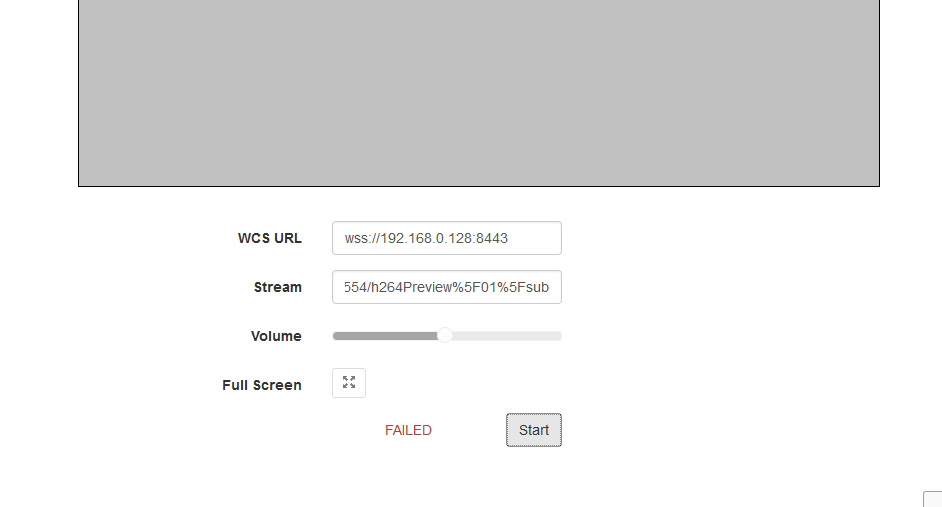
I want to stream a RTSP Stream from a Reolink IP Camera with the player. Sadly I always get the message “FAILED“ without any explanations. The stream works fine with VLC and the code is H264
The URI is:
rtsp://user:mASs@192.168.1.130:554/h264Preview_01_sub
I encoded it to:
rtsp://user:mASs@192.168.1.130:554/h264Preview%5F01%5Fsub
The second Camera I tried is from instar. The code is H264.
The Uri is:
rtsp://user:mASs@192.168.1.135:554/11
Same error. Just a plain “FAILED“. Maybe its an important information, that the “Failed” comes instantly after pressing the Start button.
Do you have any idea what the error could be?
Thanks!
Edit: i added the server log
Attachments
-
5 KB Views: 378
Last edited:
