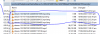288503.298: [Full GC (System.gc()) 16740K->13808K(51396K), 0.0532471 secs]
289014.533: [GC (Allocation Failure) 28144K->13808K(51396K), 0.0016393 secs]
289499.556: [GC (Allocation Failure) 28144K->13901K(51396K), 0.0017616 secs]
289995.696: [GC (Allocation Failure) 28236K->13941K(51396K), 0.0018408 secs]
290500.631: [GC (Allocation Failure) 28277K->13902K(51396K), 0.0016834 secs]
290989.795: [GC (Allocation Failure) 28238K->13903K(51396K), 0.0016703 secs]
291497.464: [GC (Allocation Failure) 28239K->13829K(51396K), 0.0018166 secs]
291975.628: [GC (Allocation Failure) 28165K->13915K(51396K), 0.0017562 secs]
292103.352: [Full GC (System.gc()) 18039K->13830K(51396K), 0.0553841 secs]
292614.564: [GC (Allocation Failure) 28166K->13831K(51396K), 0.0015919 secs]
293102.949: [GC (Allocation Failure) 28167K->13922K(51396K), 0.0016985 secs]
293598.541: [GC (Allocation Failure) 28242K->13910K(51396K), 0.0016993 secs]
294014.392: [GC (Allocation Failure) 28246K->13929K(51396K), 0.0018223 secs]
294504.644: [GC (Allocation Failure) 28265K->13930K(51396K), 0.0017617 secs]
295015.072: [GC (Allocation Failure) 28266K->13927K(51396K), 0.0017266 secs]
295504.071: [GC (Allocation Failure) 28263K->13929K(51396K), 0.0017740 secs]
295703.409: [Full GC (System.gc()) 19647K->13770K(51396K), 0.0541482 secs]
296215.248: [GC (Allocation Failure) 28106K->13770K(51396K), 0.0016051 secs]
296694.373: [GC (Allocation Failure) 28098K->13881K(51396K), 0.0018602 secs]
297200.385: [GC (Allocation Failure) 28217K->13797K(51396K), 0.0016992 secs]
297687.513: [GC (Allocation Failure) 28133K->13881K(51396K), 0.0017886 secs]
298172.530: [GC (Allocation Failure) 28217K->13874K(51396K), 0.0017232 secs]
298683.211: [GC (Allocation Failure) 28210K->13798K(51396K), 0.0017337 secs]