Hi,
I am using an FFmpeg command to push the mp4 to the flashphoner. I am using below FFmpeg command
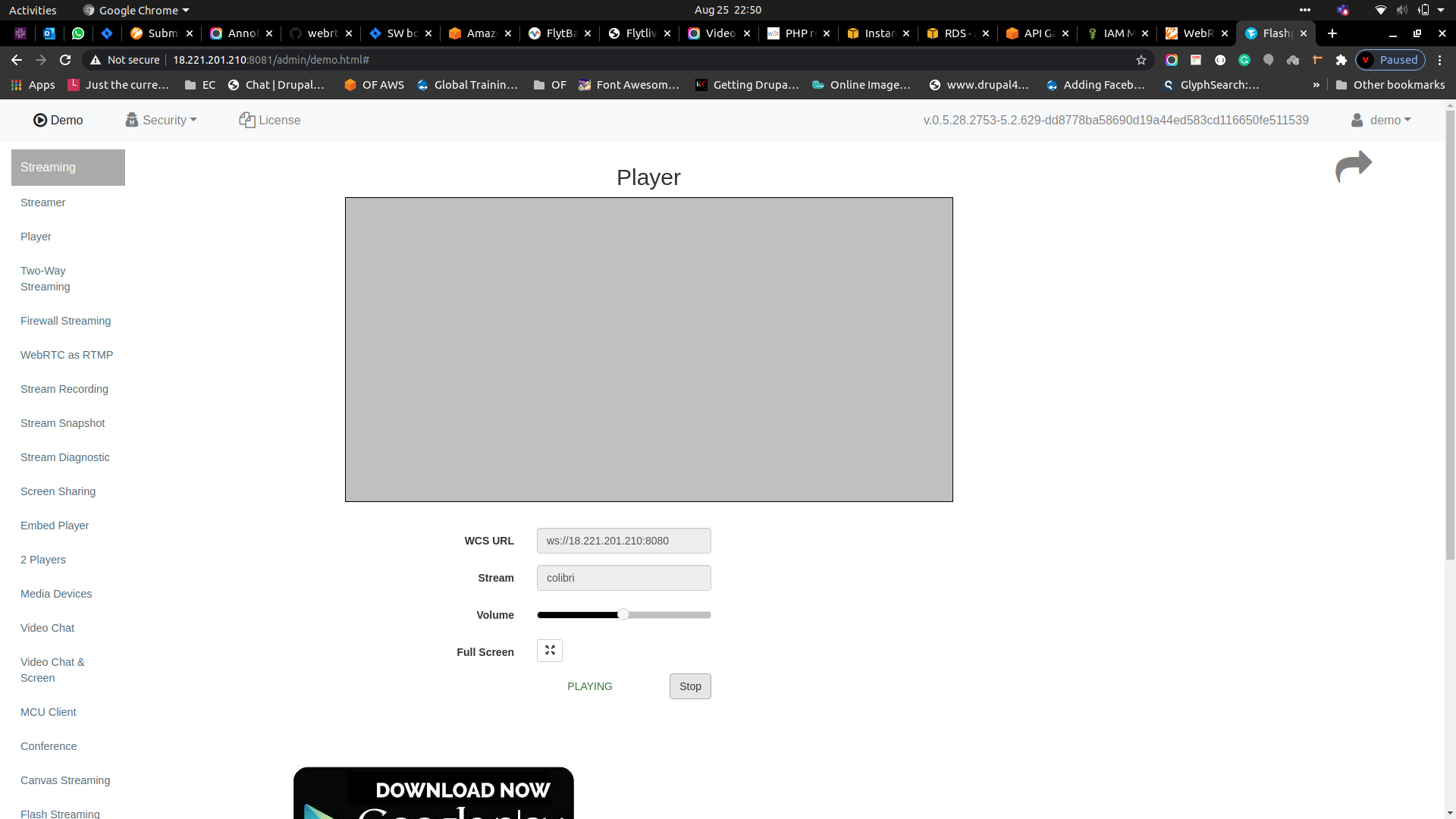
For testing purpose, I have tried another mp4 file for which it is working. I am attaching the details of the log here(test1.txt).
FYI, the mp4 file is a record of a drone camera.
I am using an FFmpeg command to push the mp4 to the flashphoner. I am using below FFmpeg command
I can play the stream via VLC player using the rtmp endpoint, but when I try to play the stream using the Webrtc from Flashphoner demo player it is not working. I see this screenffmpeg -use_wallclock_as_timestamps 1 -i rtsp://192.168.0.201:554/live0 -vsync 0 -an -c copy -f flv rtmp://18.221.201.210:1935/live/colibri
For testing purpose, I have tried another mp4 file for which it is working. I am attaching the details of the log here(test1.txt).
FYI, the mp4 file is a record of a drone camera.
Attachments
-
1.2 KB Views: 560
