Hi,
I have added the config parameters to flashphoner.properties to store the video files. But after adding the parameters, I am unable to stream from the WCS. I have added below params
I also tried to hit the rest API /stream/startRecording by passing the session id. I got success response for the /stream/startRecording, but when I try to stop the recording it return below error
Please find the flashphoner logs
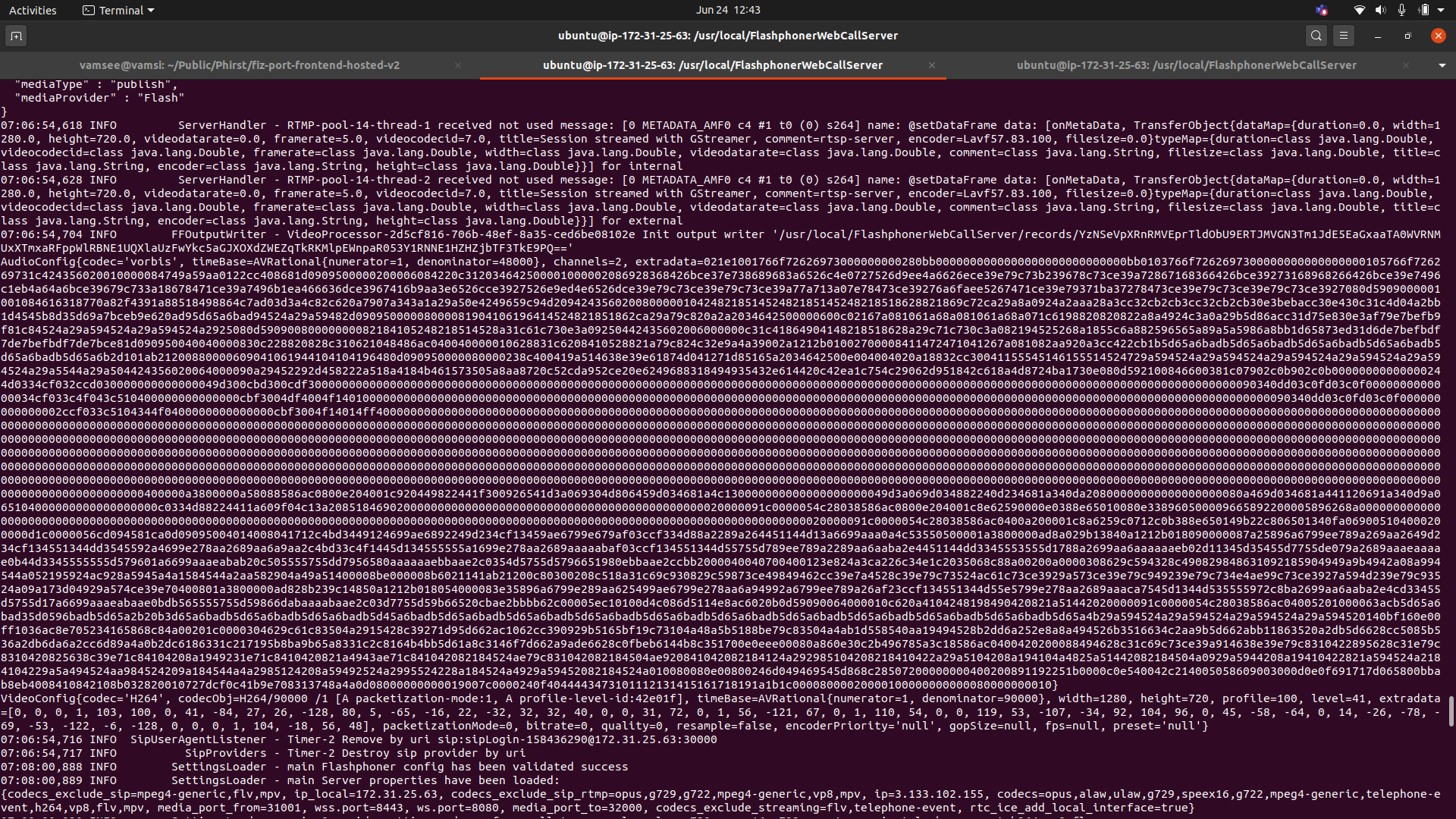
Please let me know if I miss anything to enable recording.
I am pushing the IP camera to flashphoner rtmp endpoint, I want the record the stream as a file for every hour.
I have added the config parameters to flashphoner.properties to store the video files. But after adding the parameters, I am unable to stream from the WCS. I have added below params
Code:
record_streams=true
record_flash_published_streams=true
record_rtsp_streams=true
stream_record_policy=streamName
stream_record_policy_template=stream-{mediaSessionId}-{login}
encode_record_name=true,HEX
encode_record_name=true,BASE64
exclude_record_name_characters=/
exclude_record_name_characters=:.,/
record_rotation=20
Code:
{
"exception": "com.flashphoner.rest.server.exception.NotFoundException",
"path": "/rest-api/stream/stopRecording",
"error": "Not Found",
"message": "NOT FOUND",
"timestamp": 1592982591196,
"status": 404
}Please let me know if I miss anything to enable recording.
I am pushing the IP camera to flashphoner rtmp endpoint, I want the record the stream as a file for every hour.
Last edited:
