From web browser to Amazon ivs server
- Thread starter Reebo
- Start date
Good day.
Yes, you can publish WebRTC stream and then republish it to third party RTMP endpoint likeCan I capture video from web browser, passing through webrtc server and then streaming to rtmp Amazon ivs? (rtmp server url and stream key)
rtmp://rtmp_server:1935/live/stream_key including Amazon IVS. Please read details here about common RTMP republishing case and here about republishing to AWS MediaLive. Please note that this case requires the following WCS settings in flashphoner.properties file
Code:
rtmp_transponder_full_url=true
rtmp_transponder_stream_name_prefix=
rtmp_flash_ver_subscriber=LNX 76.219.189.0
rtmp_transponder_send_metadata=trueReebo
New Member
Thanks for the answer but it doesn’t worksGood day.
Yes, you can publish WebRTC stream and then republish it to third party RTMP endpoint likertmp://rtmp_server:1935/live/stream_keyincluding Amazon IVS. Please read details here about common RTMP republishing case and here about republishing to AWS MediaLive. Please note that this case requires the following WCS settings inflashphoner.propertiesfile
Code:rtmp_transponder_full_url=true rtmp_transponder_stream_name_prefix= rtmp_flash_ver_subscriber=LNX 76.219.189.0 rtmp_transponder_send_metadata=true
Settings for flashphoner.properties are only for medialive or also for IVS?
Thanks
This is a common settings for Youtube, Facebook, Azure, AWS MediaLive and probably other RTMP endpoints.Settings for flashphoner.properties are only for medialive or also for IVS?
Please describe what exactly does not work for you. Please also provide RTMP endpoint URL using this private form (place RTMP URL to "RTSP" field) and playback endpoint if possible, we will check.
Reebo
New Member
I made this steps:
1) changed flashphoner.properties adding new lines.
rtmp_transponder_full_url=true
rtmp_transponder_stream_name_prefix=
rtmp_flash_ver_subscriber=LNX 76.219.189.0
rtmp_transponder_send_metadata=true
2) created a stream with name pippo
3) called rest "push/startup" with this body:
{
"streamName": "pippo",
"rtmpUrl": "rtmps://xxxxxxxglobal-contribute.live-video.net:443/app/xxxxx streamkey xxx"
}
And IVS doesn't receive straming.
what am I doing wrong?
ps. I can't send you a stramkey, sorry.
1) changed flashphoner.properties adding new lines.
rtmp_transponder_full_url=true
rtmp_transponder_stream_name_prefix=
rtmp_flash_ver_subscriber=LNX 76.219.189.0
rtmp_transponder_send_metadata=true
2) created a stream with name pippo
3) called rest "push/startup" with this body:
{
"streamName": "pippo",
"rtmpUrl": "rtmps://xxxxxxxglobal-contribute.live-video.net:443/app/xxxxx streamkey xxx"
}
And IVS doesn't receive straming.
what am I doing wrong?
ps. I can't send you a stramkey, sorry.
Please check if you're using the latest WCS build from this page (5.2.882 for now) and update if not."rtmpUrl": "rtmps://xxxxxxxglobal-contribute.live-video.net:443/app/xxxxx streamkey xxx"
Then, try to use RTMP (not RTMPS) entry point. Does it work?
We will test it on our IVS channel, but it takes a time.ps. I can't send you a stramkey, sorry.
We've tested the stream with our IVS channel. It seems to be working:
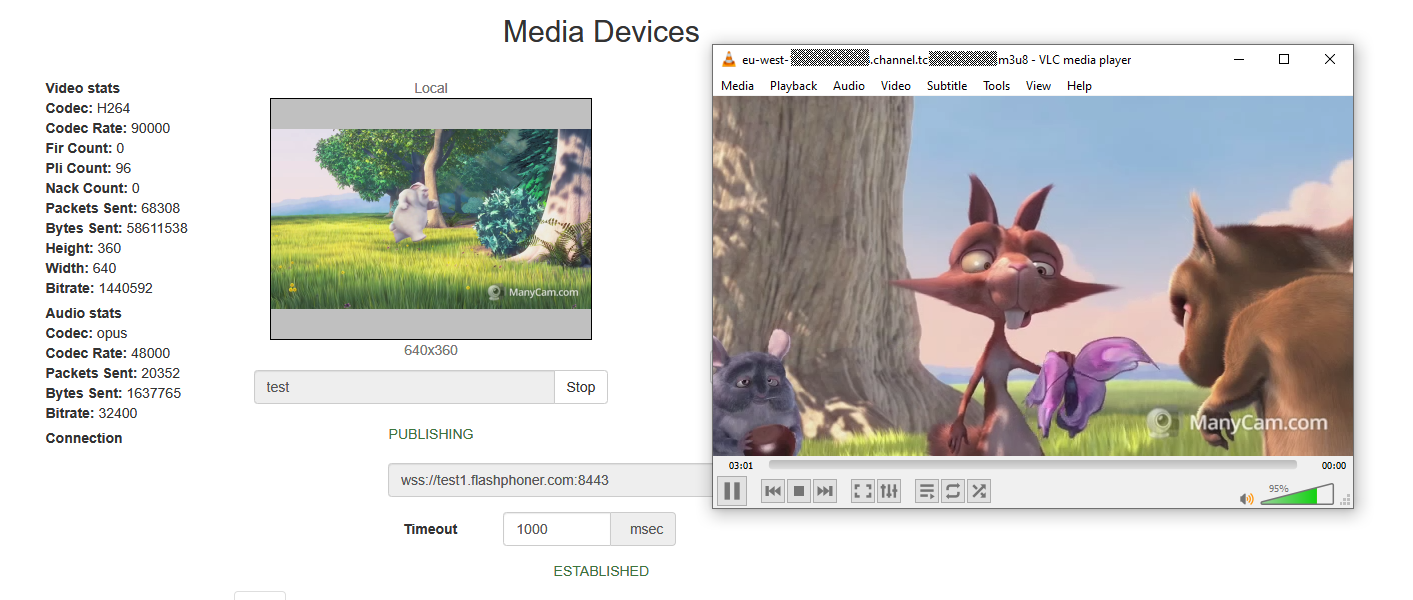
The stream
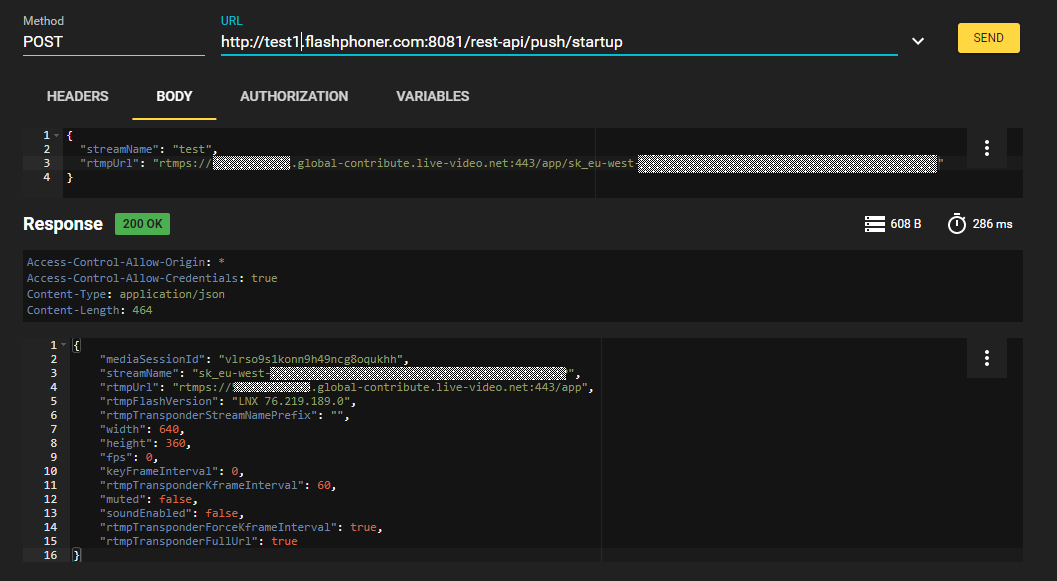
However, there can be channel issues, once during teh test RTSP ingest server closed the channel at its side:
Also, stream status can be shown as offline although the stream is available for playback by
The stream
test was republisehd with the following REST API query:However, there can be channel issues, once during teh test RTSP ingest server closed the channel at its side:
Code:
13:14:15,127 ERROR ClientHandler - pool-50-thread-2 RTMP error [id: 0x3e3ee726, /*************:33003 => *************.global-contribute.live-video.net/**************:443]
java.io.IOException: Connection reset by peerPlayback URL and can be played in third party players (VLC for example, see screenshot above). It seems to be IVS admin interface issue.Reebo
New Member
Yes!! Now it works, I had a previous WCS release on Amazon EC2 pre built.
But It seems poor video quality on IVS... tomorrow I Will test again.
Thanks.
This is a channel quality issue. Please use AWS region closer to you.But It seems poor video quality on IVS... tomorrow I Will test again.
