https//:localhost:8444/ not opening
- Thread starter SAGARVG
- Start date
-
- Tags
- sip gateway wcs-3138
Good day.
Please check the following:
1. https://my.flashphoner.com/ must be accessible from the server
2. pool.ntp.org must be accessible from the server
3. The file
4. The file
If all the points are checked, and server does not work after restart, provide us SSH access to the server using this private form
Please check the following:
1. https://my.flashphoner.com/ must be accessible from the server
2. pool.ntp.org must be accessible from the server
3. The file
/usr/local/FlashphonerWebCallServer/logs/license.log contains the strings like
Code:
00:12:43,091 INFO Subscription - Subscription Thread processSuccessPingResult result: PingResult{status='success'}
00:12:43,091 INFO Subscription - Subscription Thread Subscription success, connection repaired or subscription has been renewed after a temporary cancellation
00:12:43,091 INFO Subscription - Subscription Thread successLicense licenseStatus: success success >> success
00:27:43,558 INFO Subscription - Subscription Thread ping ret: success
.../usr/local/FlashphonerWebCallServer/conf/database.yml exists and is not emptyIf all the points are checked, and server does not work after restart, provide us SSH access to the server using this private form
SAGARVG
Member
Now i am able to login in web page
Can you check now please. SSH ..
Now issue is ,we are not able create SIP call getting failed and SIP call i am getting ring not able to answer
attached image for your reference
Can you check now please. SSH ..
Now issue is ,we are not able create SIP call getting failed and SIP call i am getting ring not able to answer
attached image for your reference
Attachments
-
6.3 KB Views: 468
-
13 KB Views: 462
We cannot reproduce the issue on your server because neither HTTPS port 8444 nor Websocket port 8443 are not available from outside, so we cannot test a call via your server.
Please exclude codecs unneeded from SIP calls. For example, if you use audio only calls between browsers, you can exclude all the video codecs and leave alaw (PCMA) audio codec only:
If this does not help, please provide access to make calls from your server via Phone Min example, and two SIP accounts to make a test calls using this private form.
Please exclude codecs unneeded from SIP calls. For example, if you use audio only calls between browsers, you can exclude all the video codecs and leave alaw (PCMA) audio codec only:
Code:
codecs_exclude_sip=mpeg4-generic,flv,mpv,opus,ulaw,h264,vp8,g722,g729
allow_outside_codecs=falseSAGARVG
Member
Please check server 8081 portWe cannot reproduce the issue on your server because neither HTTPS port 8444 nor Websocket port 8443 are not available from outside, so we cannot test a call via your server.
Please exclude codecs unneeded from SIP calls. For example, if you use audio only calls between browsers, you can exclude all the video codecs and leave alaw (PCMA) audio codec only:
If this does not help, please provide access to make calls from your server via Phone Min example, and two SIP accounts to make a test calls using this private form.Code:codecs_exclude_sip=mpeg4-generic,flv,mpv,opus,ulaw,h264,vp8,g722,g729 allow_outside_codecs=false
Please check the SIP Accounts which are connected to local Web call server...i changed codec exclude ,
but still call outgoing and incoming call not able to answer
Last edited:
Unfortunately, neither HTTPS port 8444 nor Websocket port 8443 are not available from outside, so we cannot make a test call:
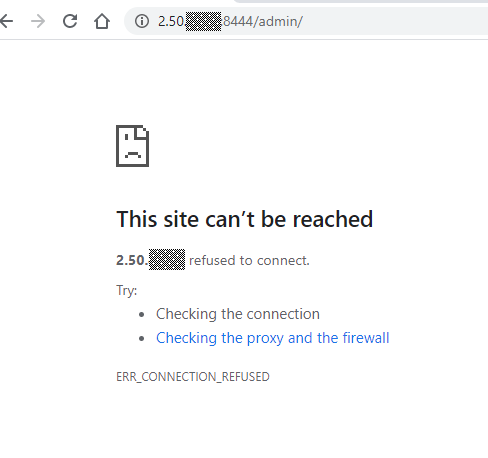
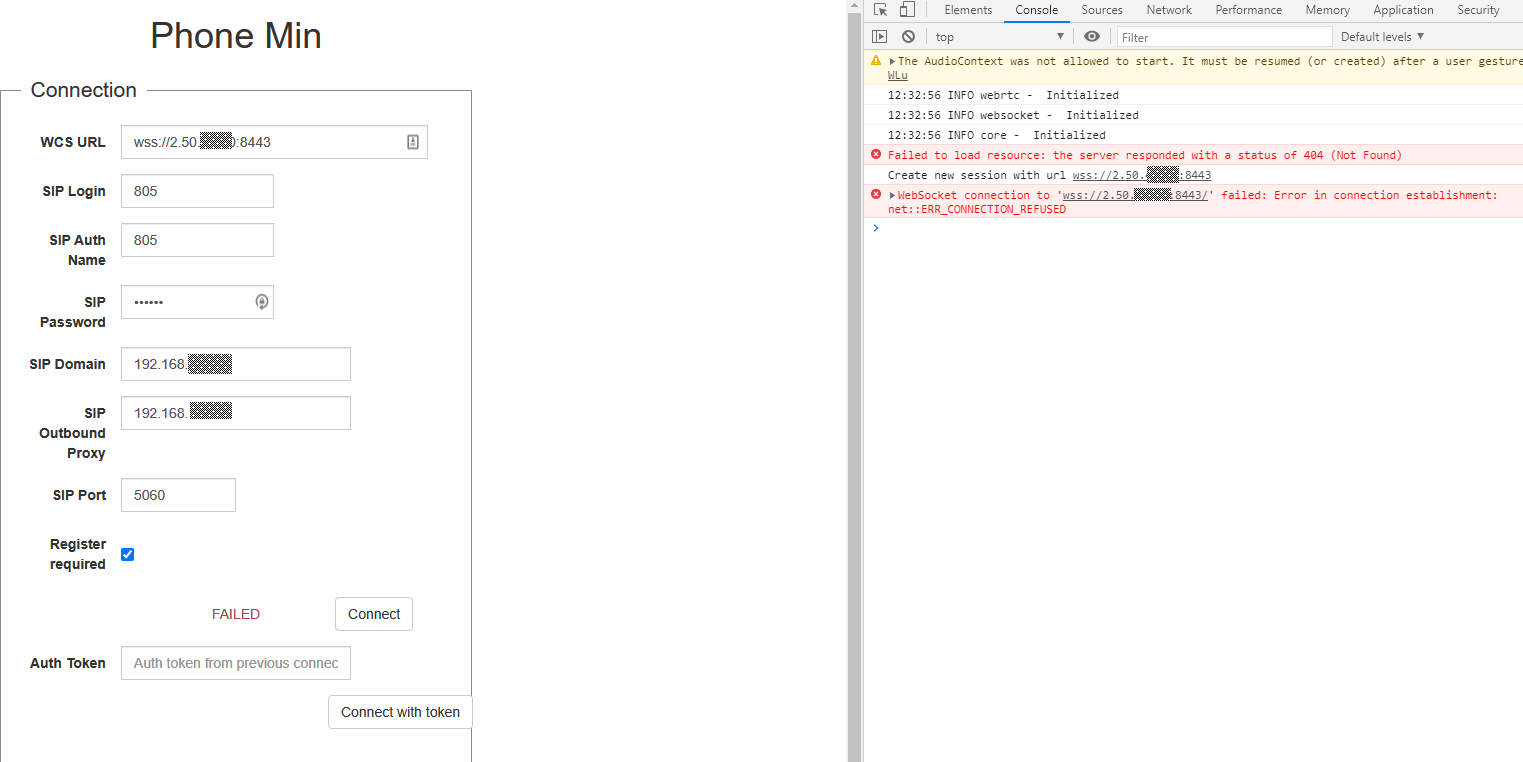
Please open the ports for us to make a test calls.
If you can not allow this, reproduce the problem, collect a report as described here including traffic dump and send using this private form
Please open the ports for us to make a test calls.
If you can not allow this, reproduce the problem, collect a report as described here including traffic dump and send using this private form
SAGARVG
Member
local SIP registration screen shotUnfortunately, neither HTTPS port 8444 nor Websocket port 8443 are not available from outside, so we cannot make a test call:
View attachment 2296
View attachment 2297
Please open the ports for us to make a test calls.
If you can not allow this, reproduce the problem, collect a report as described here including traffic dump and send using this private form
and remote log in with port 8081,
You must use HTTPS port 8444 for WebRTC to work in browser. Otherwise, a call will not be established.and remote log in with port 8081
SAGARVG
Member
please suggest 8444 not opening in local network as well, please use SSH providedYou must use HTTPS port 8444 for WebRTC to work in browser. Otherwise, a call will not be established.
Seems like you openingplease suggest 8444 not opening in local network as well, please use SSH provided
http://192.168.*.*:8444/admin/.Use
https://192.168.*.*:8444/admin/ URL. HTTPS page cannot be opened via HTTP.The websocket port 8443/tcp seems to be blocked on your server. Also, the media ports (30000-33000/udp, 30000-33000/tcp) should be opened for WebRTC to work. Please check iptables setup.
You can use a minimal ports list from AWS EC2 setup manual (p. 6) as reference
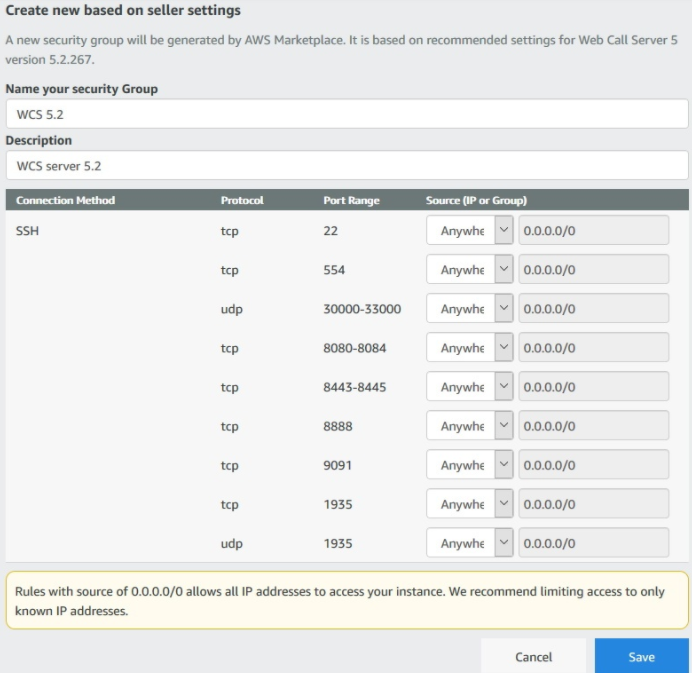
Also, iptables setup script example can be found here (p. 5)
You can use a minimal ports list from AWS EC2 setup manual (p. 6) as reference
Also, iptables setup script example can be found here (p. 5)
Please attach /usr/local/FlashphonerWebCallServer/logs/server_logs/flashphoner.log
It should log Register request.
And gather tcpdump
What is used SIP PBX? Is that installed on the same host?
You can attach logs either right here or send using private form.
It should log Register request.
And gather tcpdump
Code:
tcpdump udp -i any -s 4096 -w log.pcapYou can attach logs either right here or send using private form.
SAGARVG
Member
IP PBX is zycoo U50 model, and is installed on the same host....Please attach /usr/local/FlashphonerWebCallServer/logs/server_logs/flashphoner.log
It should log Register request.
And gather tcpdump
What is used SIP PBX? Is that installed on the same host?Code:tcpdump udp -i any -s 4096 -w log.pcap
You can attach logs either right here or send using private form.
Please check , i sent you the logs in private form
Attachments
-
6.4 KB Views: 438
Unfortunately, your log does not contain SIP Register request.
Also, your server is not avalable neither via SSH nor via HTTPS and WSS ports:

To reproduce the issue and check, please provide a 24/7 working SSH, HTTPS and WSS access to your server
Also, your server is not avalable neither via SSH nor via HTTPS and WSS ports:
To reproduce the issue and check, please provide a 24/7 working SSH, HTTPS and WSS access to your server
This seems to be hardware IP PBX. Please clarify: did you installed WCS to this hardware?IP PBX is zycoo U50 model, and is installed on the same host....
SAGARVG
Member
yes its hardware PBX ,no we didnt install wcs to this hardware, we installed wcs in Linux Server....and giving access to this in SSH ,HTTPS,WSSUnfortunately, your log does not contain SIP Register request.
Also, your server is not avalable neither via SSH nor via HTTPS and WSS ports:
View attachment 2330
To reproduce the issue and check, please provide a 24/7 working SSH, HTTPS and WSS access to your server
This seems to be hardware IP PBX. Please clarify: did you installed WCS to this hardware?
We still cannot access your server with credentials you've provided, as we mentioned above. Please check.and giving access to this in SSH ,HTTPS,WSS



