Good day.
We've tested a call from outside network through your WCS (from Chrome Browser to softphone). It works for us, both sides are hearable for each other. Please note that local SIP PBX address should be set as SIP domain and SIP proxy when you're registering in browser:
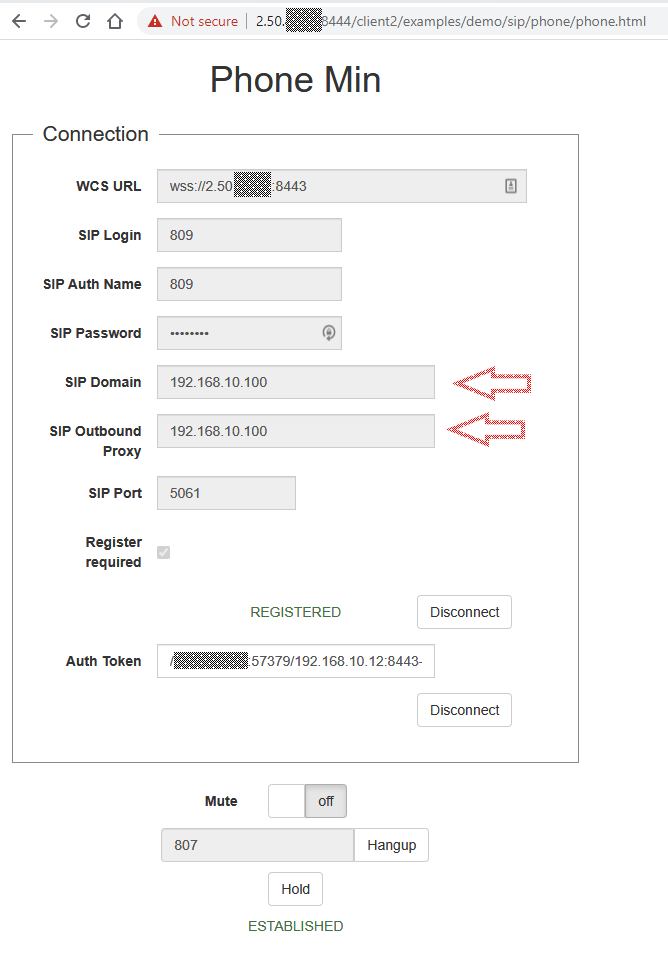
We've tested a call from outside network through your WCS (from Chrome Browser to softphone). It works for us, both sides are hearable for each other. Please note that local SIP PBX address should be set as SIP domain and SIP proxy when you're registering in browser:

