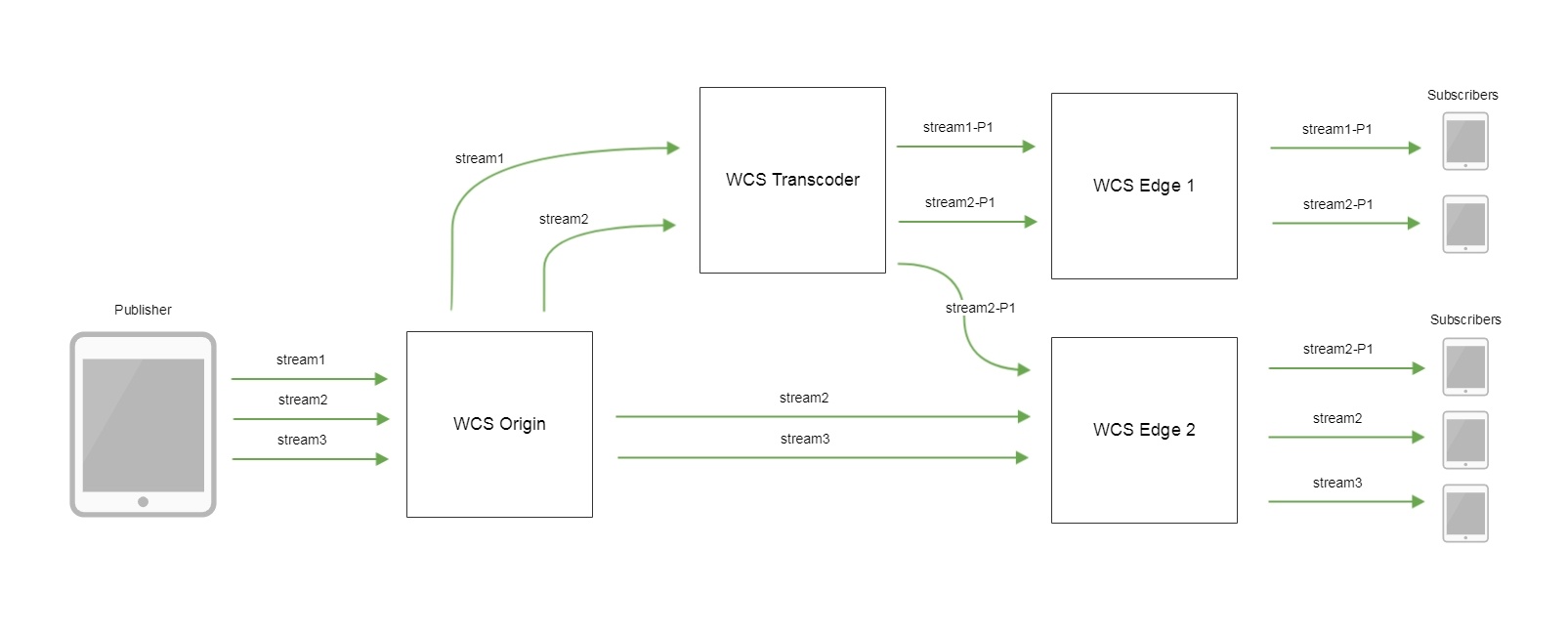manikandan
Member
Hi,
I m publishing the streams to origin servers and playing using HLS by edge servers. When a first user tries to view the stream, the stream can't be played in player and buffer gets stalled out.
If it is played again, then streams gets played. Based on this link https://docs.flashphoner.com/display/WCS52EN/In+a+browser+via+HLS#InabrowserviaHLS-Issues,
I configured below thing in edge servers,
but still the first user issue still happens.
Any fix for this?
I m publishing the streams to origin servers and playing using HLS by edge servers. When a first user tries to view the stream, the stream can't be played in player and buffer gets stalled out.
If it is played again, then streams gets played. Based on this link https://docs.flashphoner.com/display/WCS52EN/In+a+browser+via+HLS#InabrowserviaHLS-Issues,
I configured below thing in edge servers,
| hls_min_list_size=2 |
Any fix for this?