manikandan
Member
Hi,
I am trying to stream in AWS EC2 by using Market place AMI (https://aws.amazon.com/marketplace/pp/B07ZVRPH5G?qid=1599065528391&sr=0-1&ref_=srh_res_product_title). I can successfully publish stream but when I installed turnserver (coturn), I can't and it always fails with message "Failed by ICE Timeout"
I know it should be some ports block issue, but when I done the same WCS server setup (along with turnserver) in another EC2 by manually downloading the package it works perfectly.
The security groups and WCS build versions are same for both instances, but instance launched using marketplace AMI always fails with ICE timeout
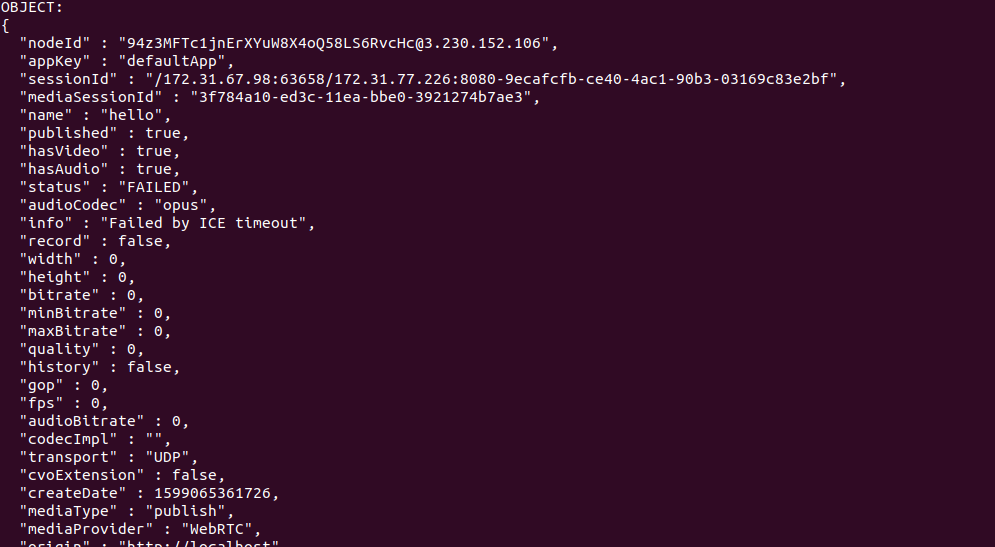
I have sent an email with report logs of that instance, Please check
I am trying to stream in AWS EC2 by using Market place AMI (https://aws.amazon.com/marketplace/pp/B07ZVRPH5G?qid=1599065528391&sr=0-1&ref_=srh_res_product_title). I can successfully publish stream but when I installed turnserver (coturn), I can't and it always fails with message "Failed by ICE Timeout"
I know it should be some ports block issue, but when I done the same WCS server setup (along with turnserver) in another EC2 by manually downloading the package it works perfectly.
The security groups and WCS build versions are same for both instances, but instance launched using marketplace AMI always fails with ICE timeout
I have sent an email with report logs of that instance, Please check
