Hi admin,
I have a call script that is called internal when a sip peer (8001) calls to extensions (999999) it goes to IVR, here will play audio. Then goes to queue (2000), the queue has music on hold (moh). Next connects to sip peer (8000).
I tested SIP audio call and the video call does not pass WCS it works. I tested a manual audio call from WCS it worked, can hear the audio of IVR and moh of the queue and connect to peer 8000.
I have a problem when I make a video call from WCS it doesn't hear audio of IVR also moh of the queue. I capture pcap at WCS server and I see that SIP server sends RTP packet to WCS server. I extracted from the pcap of this call, it has audio of IVR and moh of the queue.
How can I fix it?
Bellow it is flow traffic when I capture of video call from WCS, in this the call not yet connect to peers 8000, RTP packet was sent from sip is the audio of IVR and moh of the queue.
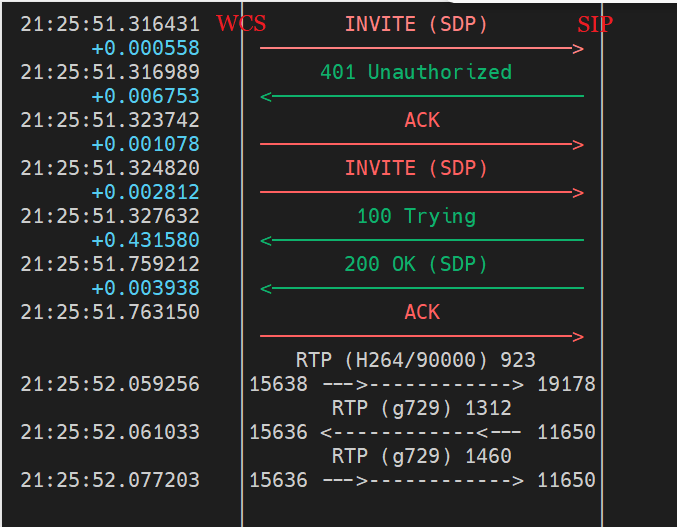
I have a call script that is called internal when a sip peer (8001) calls to extensions (999999) it goes to IVR, here will play audio. Then goes to queue (2000), the queue has music on hold (moh). Next connects to sip peer (8000).
I tested SIP audio call and the video call does not pass WCS it works. I tested a manual audio call from WCS it worked, can hear the audio of IVR and moh of the queue and connect to peer 8000.
I have a problem when I make a video call from WCS it doesn't hear audio of IVR also moh of the queue. I capture pcap at WCS server and I see that SIP server sends RTP packet to WCS server. I extracted from the pcap of this call, it has audio of IVR and moh of the queue.
How can I fix it?
Bellow it is flow traffic when I capture of video call from WCS, in this the call not yet connect to peers 8000, RTP packet was sent from sip is the audio of IVR and moh of the queue.
