Unfotunately, we did not receive traffic dump we asked for, just logs. Also, you did not collected client debug logs (see steps 1-3 in the post above).
But, we found a public RTSP URL in logs, and it seems playing normally on our demo server
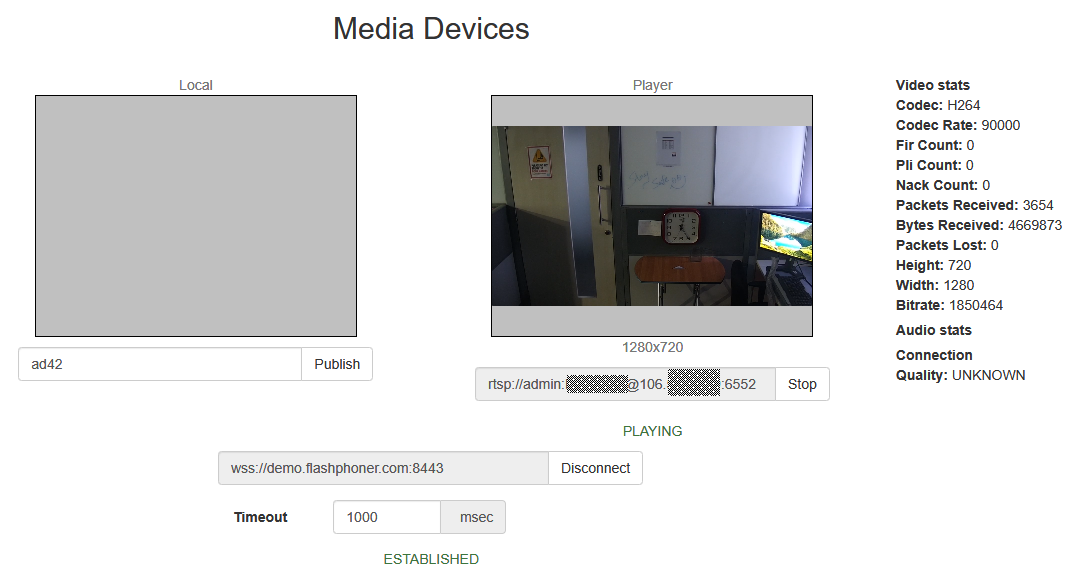
We also noted that you're trying to open Player example via HTTP. In this case, WebRTC will not work, and stream cannot be played. You should open Player example page via HTTPS.
About server configuration. To install WebCallServer you need a Linux x86_64 server that matches the following minimum specifications:
So we recommend:
1. Upgrade the server instance to conform at least minimal hardware requirements
2. Open example page via HTTPS while testing (you should accept security exception in browser once)
3. If this does not help to play RTSP stream, collect logs and traffic dump exactly as described in this post and send using this form.
But, we found a public RTSP URL in logs, and it seems playing normally on our demo server
We also noted that you're trying to open Player example via HTTP. In this case, WebRTC will not work, and stream cannot be played. You should open Player example page via HTTPS.
About server configuration. To install WebCallServer you need a Linux x86_64 server that matches the following minimum specifications:
- 2 gigabytes of RAM
- 10 gigabytes of disk space
- 1 CPU core
So we recommend:
1. Upgrade the server instance to conform at least minimal hardware requirements
2. Open example page via HTTPS while testing (you should accept security exception in browser once)
3. If this does not help to play RTSP stream, collect logs and traffic dump exactly as described in this post and send using this form.
