webrtc-as-rtmp-re-publishing-not-working
- Thread starter Faraz Ahmed
- Start date
This message can be displayed by browser in two cases:when we use https://wcs:8443/rest-api/push/startup we get following error message "SSL certificate problem: unable to get local issuer certificate", Although we have already imported SSL from webcall server admin dashboard. Can you please let us know what's the issue
1. You are using self-signed certificate.
2. You are using Certificate Authority which is not trusted by the browser.
So please do the following:
1. Check if you have succesfully imported the certificate using WCS dashboard. Is dashboard itself marked by browser as secure when opening via HTTPS
https://wcs:8444/admin/? If not, and you have imported certificate successfully, please check if it is a wildcard certificate *.yourdomain.com. If not, you're probably opening the page with a different servers name (for example, you have certificate for wcs.yourdomain.com, but opening as staging.yourdomain.com.2. Check if browser displays connection as secure
If not, and you are using a right name to open, and certificate is not self-signed, check if browser claims for CA in certificate details
If something wrong with the CA (is not trusted), please ask the certificate issuer about the problem.
This is definitely the publisher channell quality issue. Please use TCP transport when publishing WebRTC stream from webcamSometimes during webcam streaming our stream not play good on Facebook like please check below screenshot
Code:
session.createStream({
name: streamName,
display: localVideo,
constraints: {
...
},
transport: "TCP"
...
}).publish();
Code:
session.createStream({
name: streamName,
display: localVideo,
constraints: {
video: {
width: 640,
height: 360,
maxBitrate: 500
},
audio: true
},
transport: "TCP"
...
}).publish();Faraz Ahmed
Member
Faraz Ahmed
Member
No. You can only check for updates manuallyand further can we set it on auto update whenever new version available?
Code:
sudo /usr/local/FlashphonerWebCallServer/bin check_update
Code:
sudo /usr/local/FlashphonerWebCallServer/bin updateFaraz Ahmed
Member
Faraz Ahmed
Member
Faraz Ahmed
Member
We checked the report. Seems like you're using an old WebSDK version on the frontend:
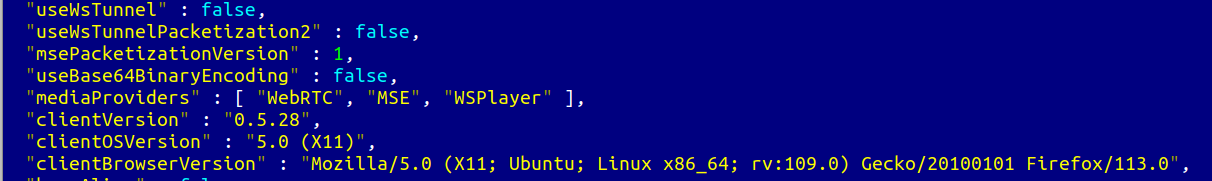
We recommend to update WebSDK to the latest build 2.0.228.
Also seems you should correct the video and audio constraints
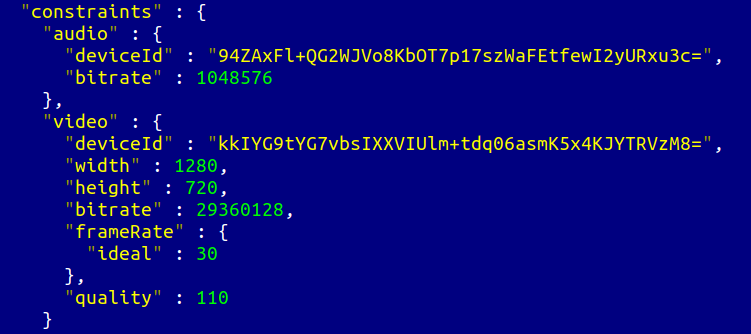
1. Audio bitrate 1 Mbps seems too high even for stereo publishing, 128000 bps seems to be enough for sound to be clear
2. Video bitrate should be set as
We also tested publishing to your server from Chrome 114 and Firefox 113 on Ubuntu 22.04 (like on your screenshot). WebRTC stream from Chrome 114 was published in 10 minutes without any problems, but Firefox 113 on Ubuntu seems to stop sending video packets after 1-1.5 minutes of publishing (WebRTC statistics shows a zero publishing bitrate).
We recommend to use Chrome on Ubuntu for WebRTC publishing.
We recommend to update WebSDK to the latest build 2.0.228.
Also seems you should correct the video and audio constraints
1. Audio bitrate 1 Mbps seems too high even for stereo publishing, 128000 bps seems to be enough for sound to be clear
2. Video bitrate should be set as
minBitrate and maxBitrate constraintsWe also tested publishing to your server from Chrome 114 and Firefox 113 on Ubuntu 22.04 (like on your screenshot). WebRTC stream from Chrome 114 was published in 10 minutes without any problems, but Firefox 113 on Ubuntu seems to stop sending video packets after 1-1.5 minutes of publishing (WebRTC statistics shows a zero publishing bitrate).
We recommend to use Chrome on Ubuntu for WebRTC publishing.
We repeated the test in a following conditions:
- our test server in public network;
- our test server in AWS (beyond AWS NAT);
- your server from report.
WebRTC publishing from Firefox fails with
- our test server in public network;
- our test server in AWS (beyond AWS NAT);
- your server from report.
WebRTC publishing from Firefox fails with
Failed by ICE keep alive only on your server and only when stream is publishing via TCP. If stream is publishing via UDP, it not fails in 30+ minutes. This seems like some network configuration problem or traffic blocking based on packets content by network provider. We recommend to deploy an instance in other datacenter or try to use TURN server for publishing.Faraz Ahmed
Member
Hello
WebSDK is a set of scripts you are using in your code.
Here you can download latest build:
 docs.flashphoner.com
docs.flashphoner.com
The latest available build is 228
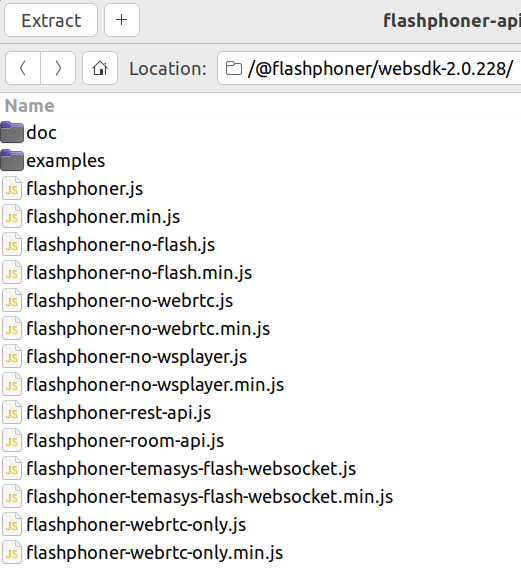
Here you can find flashphoner.js script
Alternatively you can use NPM package
 docs.flashphoner.com
docs.flashphoner.com
WebSDK is a set of scripts you are using in your code.
Here you can download latest build:
WebSDK 2.0 release notes -
Flashphoner streaming media solutions documentation site
The latest available build is 228
Here you can find flashphoner.js script
Alternatively you can use NPM package
