Hi
We have an issue with the VP8 codec that is not present in 5.2.940 but seems to have started from 5.2.944 (maybe even 5.2.942) and newer.
Unfortunately, it is a bit difficult to reproduce. It helps leaving out H264 in the flashphoner.properties file codecs list and then starting and stopping
the stream from the sending side. We cannot reproduce it by using demo.flashphoner.com and simply stripping the H264 codec.
The issue has been reproduced on both Chrome and Edge.
The receiving video player will then keep on spinning its loading graphics and not show the video, even though the browser seems to be receiving network trafic corresponding to receiving a video.
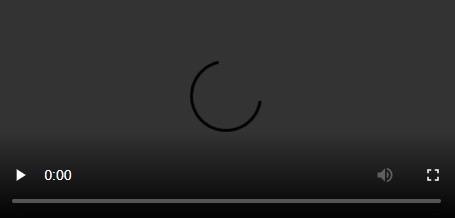
I hope you can help
Please let me know if you need more info.
We have an issue with the VP8 codec that is not present in 5.2.940 but seems to have started from 5.2.944 (maybe even 5.2.942) and newer.
Unfortunately, it is a bit difficult to reproduce. It helps leaving out H264 in the flashphoner.properties file codecs list and then starting and stopping
the stream from the sending side. We cannot reproduce it by using demo.flashphoner.com and simply stripping the H264 codec.
The issue has been reproduced on both Chrome and Edge.
The receiving video player will then keep on spinning its loading graphics and not show the video, even though the browser seems to be receiving network trafic corresponding to receiving a video.
I hope you can help
Please let me know if you need more info.
