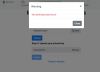Thanks for check this men, I´m changing my encoder, from Mpeg-TS to SRT, I think this could help with the packet loss thing.
Anyway I´ve been messing around with the certificates and I think I´ve supercrash the WCS on this instance.
I´m begining a clean install from zero. I´ll tell about when everything works.
Thanks!!,
Vico
Anyway I´ve been messing around with the certificates and I think I´ve supercrash the WCS on this instance.
I´m begining a clean install from zero. I´ll tell about when everything works.
Thanks!!,
Vico