RTSP is not working with my server but running with demo flashphoner server
- Thread starter Gourav
- Start date
-
- Tags
- installation resolved rtsp
Good day.
Seems you've done something wrong while unpacking installation archive. All the native libraries symlinks have zero size:
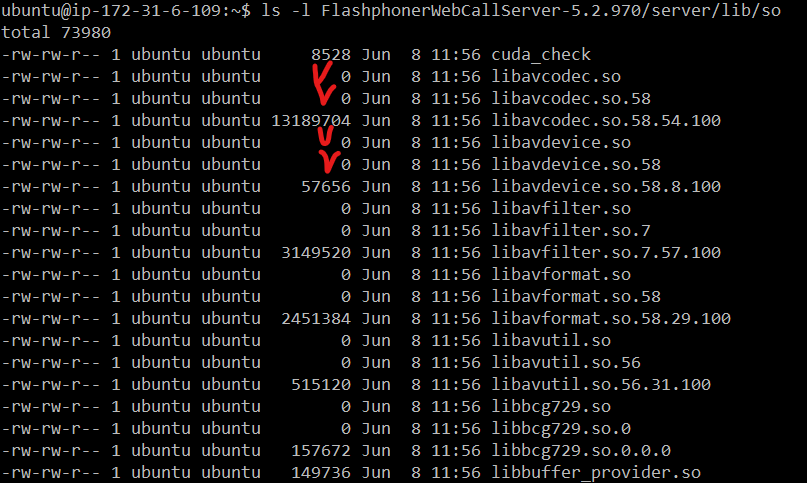
To fix the issue, do the following:
1. Stop WCS
2. Download the latest WCS build
4. Change to 5.2.971 unpacked folder and run installation script
This will update your installation to 5.2.971 (and will copy libraries symlinks). Your license and settings remains untouched in this case.
5. Start WCS
The server should work properly
Seems you've done something wrong while unpacking installation archive. All the native libraries symlinks have zero size:
To fix the issue, do the following:
1. Stop WCS
Code:
sudo systemctl stop webcallserver
Code:
wget https://flashphoner.com/downloads/builds/WCS/5.2/FlashphonerWebCallServer-5.2.971.tar.gz[CODE]
3. Unpack downloaded archive
[CODE]tar -xzf FlashphonerWebCallServer-5.2.971.tar.gz
Code:
cd FlashphonerWebCallServer-5.2.971
sudo ./install.sh5. Start WCS
Code:
sudo systemctl start webcallserverPlease use EC2 instance Id as admin password.Now I have tried to add ssl but unable to login with admin/admin credentials. Saying "Forbidden" whereas demo/demo is working but need admin login to update ssl.
If instance has been stopped, IP address will be changed on next launch.
Know you public IP address and correct config /usr/local/FlashphonerWebCallServer/conf/flashphoner.properties
Then restart WCS server.
service webcallserver restart
Check private IP address too and correct if needed.
Know you public IP address and correct config /usr/local/FlashphonerWebCallServer/conf/flashphoner.properties
Then restart WCS server.
service webcallserver restart
Check private IP address too and correct if needed.
