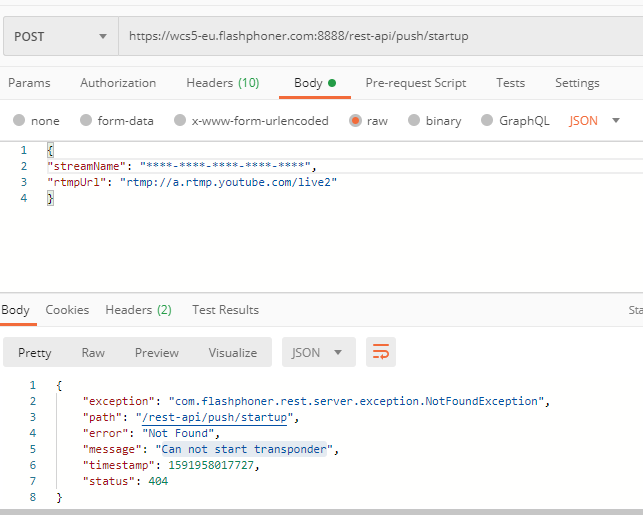Hi Max,
when i have call api "/rest-api/stream/find" is returing result:
{
"exception": "com.flashphoner.rest.server.exception.NotFoundException",
"path": "/rest-api/stream/find",
"error": "Not Found",
"message": "NOT FOUND",
"timestamp": 1592314080375,
"status": 404
}
that means our server configuration looking fine. but when I have called API "/rest-api/push/startup", it returning error.
Error:
{
"exception": "com.flashphoner.rest.server.exception.NotFoundException",
"path": "/rest-api/push/startup",
"error": "Not Found",
"message": "Can not start transponder",
"timestamp": 1592207804134,
"status": 404
}
I have already informed you about it and already configured the required setting.
I wrote in the last thread that SSL issue but if issue having due to SSL then it will be in all API's. but here "/rest-api/stream/find" API working.
This server is on my trial period. So can you confirm that the trial server supports all the configuration that is completely available in the licensed account or limited?
During this testing, I want to sure that streaming functionality is working fine in all the API's.
so please can you confirm for me all about details for the trial account and API's and also confirm what we can do for a developer account to check the complete configuration.