There are two different cases
Case 1.
WebRTC publish
RTMP playback
Here you don't need external server.
How to test
1. Publish a stream.
2. Play as RTMP in Flash player.
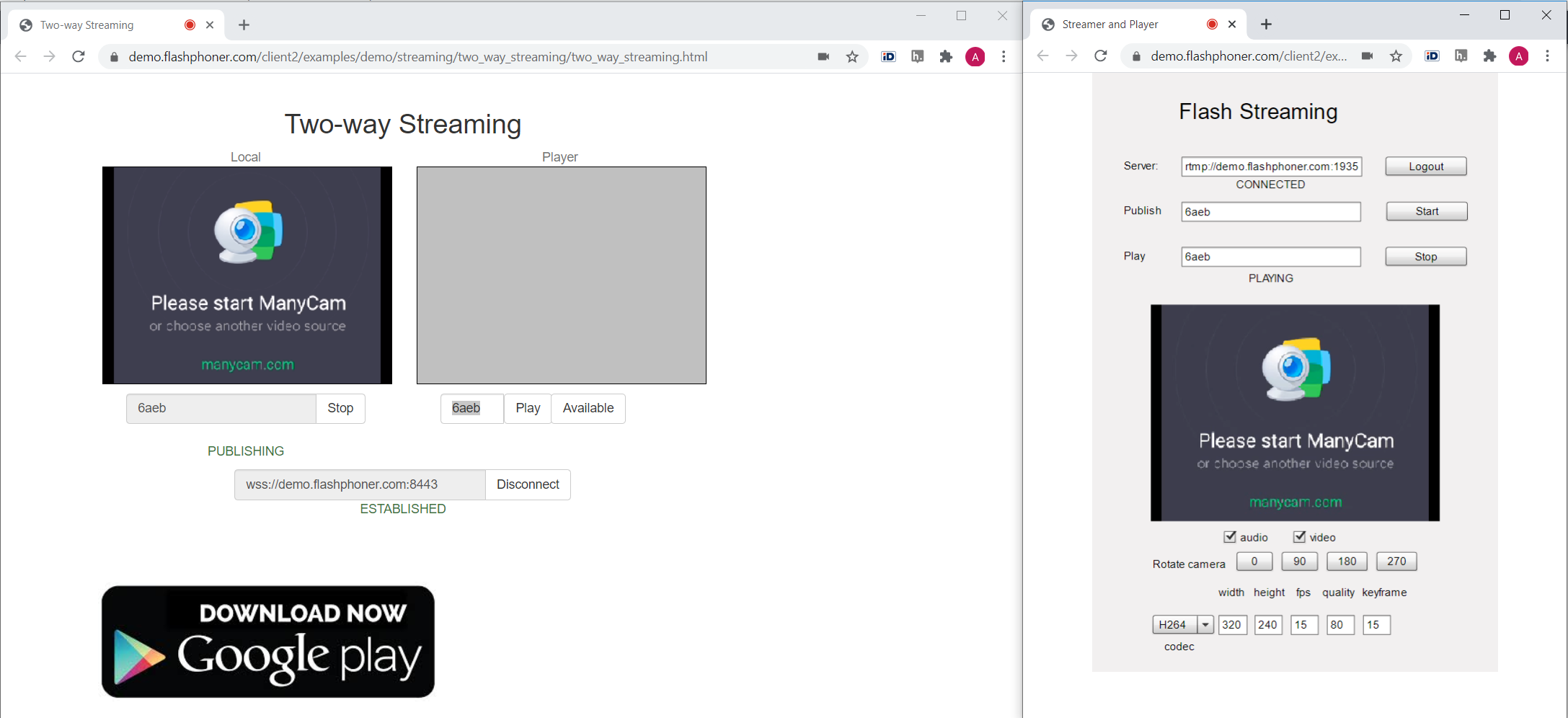
Case 1.
WebRTC publish
RTMP playback
Here you don't need external server.
How to test
1. Publish a stream.
2. Play as RTMP in Flash player.


